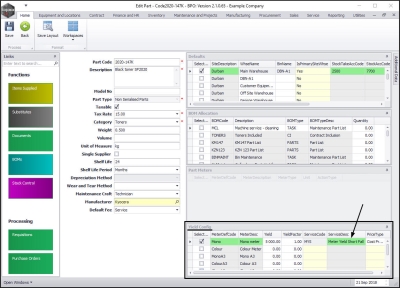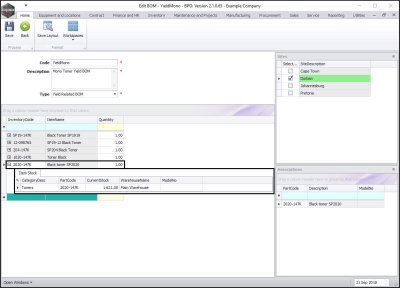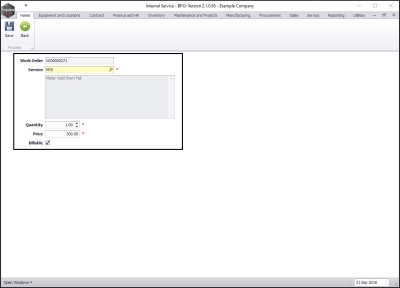Inventory
Yield Control - Short Yield Instant Billing Process
If a Meter Short Yield exists, the system places a billable service (as defined on the yield controlled part) on the work order for the amount relating to the short yield. Configuration is required to trigger this 'Short Yield Instant Billing'.
This topic gives a brief overview of the system configuration and set up needed for short yield instant billing to work.
System configuration / Set up
- The selected item/part must be linked to a Contract Inclusion Bill of Material that is linked to the relevant contract(s).
- Company configuration flags: Batch Bill Yields = No and Enable Yield Tracking = Yes must be set.
- Additional part meter yield configuration Short Fall Internal Service and Price Type: Cost Price / Selling Price must be set.
- There are prior configuration requirements for Yield Controlled Parts:
- Part meter yield configuration
- Part to be linked to a meter yield Bill of Material (a Bill of Material for each meter type configured with BOM Type: 'YIELD').
- Meter reading to be logged on a Call each time the yield controlled part is requested.
- Refer to Calls: Requesting Parts from Store for extra information on monitoring yield checks.
Inventory Yield Configuration
- Inventory yield must be configured on the yield controlled part because the system uses this to monitor the yield.
- The image below shows where you configure inventory yield in BPO2.
- For more information, refer to Inventory Yield Configuration.
| Ribbon Access: Inventory > Parts > Part Listing screen > Select Part > Edit |
Meter Yield Bill of Material
- The yield controlled part must be linked to a Yield Bill of Materials set up per yield part group (e.g. Toner Yield BOM, Drum Yield BOM, etc.
- The image below shows a yield controlled part linked to a yield bill of materials in BPO2.
- For more information, please refer to Meter Yield Bill of Material.
| Ribbon Access: Inventory > BOMs > BOM Listing screen > Select Yield Type > Edit |
Billable Meter Yield Shortfall Internal Service
- Billable Internal Service linked to the Call's underlying Work Order is auto created, which can then be invoiced from the Call.
- The amount is calculated based on the inventory definition yield and meter usage to get the Short Yield amount, taking into account whether the Price Type is the Unit Cost of the item or the Selling Price of the item.
| Ribbon Access: Service > Work Orders > Work Order Listing screen > Select Work Order > Edit > Maintain WO screen > Services tile |
RSI.PRC.030