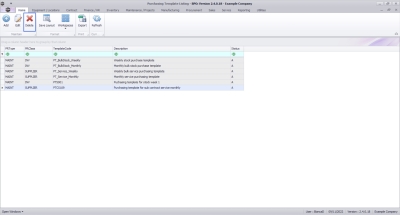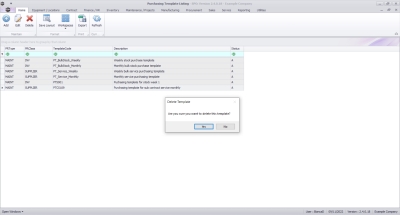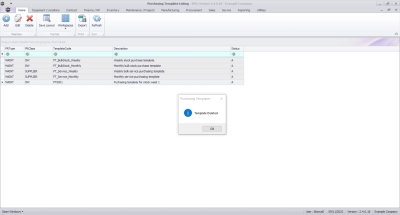Procurement
Purchasing Templates - Delete
Purchasing Templates can be created to preconfigure purchase requisitions to effectively generate bulk orders.
Ribbon Select Procurement > Purchasing Templates
The Purchasing Templates Listing screen will be displayed.
Delete a Purchasing Template
- Select the row of the Purchasing Template that you wish to process.
- Click on the Delete button.
A message box will come up asking: Are you sure you want to delete this template?
- Click on the Yes button.
A message box will come up noting: Template Deleted.
- Click on the Ok button.
The template will no longer be available in the Purchasing Templates Listing screen, and is set to status (I) Inactive in the database.
MNU.057.004