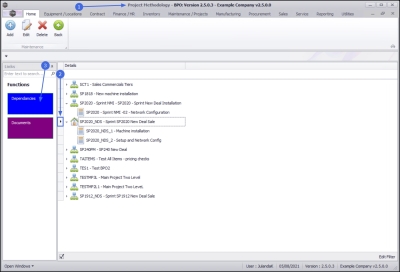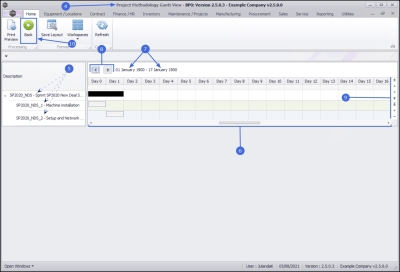Projects
Standard Methodology - Dependancies
| Ribbon Access: Maintenance / Projects > Standard Methodology |
- The Project Methodology screen will be displayed.
- Click on the row of the Methodology layer you wish to view the Project dependancies for.
- Click on the Dependancies tile.
- The Project Methodology Gantt View for the main project layer with all sub-layers will display.
- Description frame will list the descriptions for the Main and Sub-projects.
- Gantt Chart frame displays a visual format, how the project will be rolled out from start to finish.
- The start and end dates for the project methodology is displayed.
- The forward and back navigation buttons allows you to scroll through the project to view the duration of each layer in the methodology.
- The side navigation allows you to scroll up and down a complex layered project methodology.
- Click on Back to return to the Project Methodology screen.
MNU.153.012