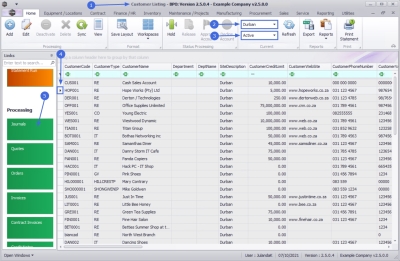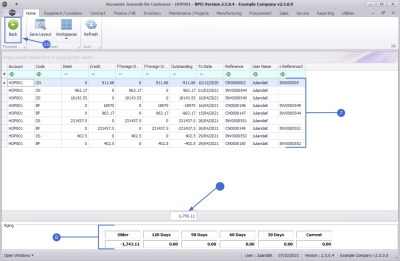Sales
Customers - Journals
The Journals tile is linked to Sage Evolution, and reflects all transactional information on the Customer's account in Sage Evolution that has an available balance and an outstanding balance. In Sage Evolution, a transaction is outstanding until such time as the transaction is allocated. An account may have a balance of zero if you sum the debits and credits, but transactions will still show as outstanding.
All transactions that are processed on the Customer Account, such as Contract Invoices, Credit Notes, Journal Adjustments, and other payments, whether being processed directly within BPO or Sage Evolution, will reflect in the Journals tile.
Data is shown in real time. Processed payments in Sage Evolution will reflect on the Journals tab immediately once posted. No synchronisation is required.
| Ribbon Access: Sales > Customers |
- The Customer Listing screen will be displayed.
- Select the Site where the customer is located.
- The example has Durban selected.
- Select the Status for the customer.
- The example has Active selected.
- Select the row of the customer whose Journal entries you wish to view.
- Click on the Journals tile.
-
The Accounts Journals for Customer - [customer code] screen will display.
 This screen is for view only an no changes can be made.
This screen is for view only an no changes can be made.
Information frame
- The information frame displays a list of all journal entries for the selected customer.
- Account: The account field will reflect the Customer Code as the Account reference number for the transaction.
- Code: This field will show what transaction has been processed, such as an Invoice, Payment, a Profit on Exchange, or Journal.
- Debit and Credit: Either a Debit or Credit value is displayed for the account.
- Foreign Debit and Credit: These fields are for foreign based customers and different values will be displayed in these fields based on the currency.
- Outstanding: The outstanding value will be displayed in this field.
- Tx Date: This field displays the Transaction date as reflected in the financials, not the date that the transaction was processed.
- Reference: The Invoice Number or Credit Note reference is reflected in this field.
- User Name: The name of the last Agent/User who update the transaction will display as the username.
- Reference2: This field will list any secondary reference information, such as Accounts receivable, Journal, or Cash Book batch information.
Aging frame
- The Aging frame reflects the total amount for the period outstanding.
Journal Total
- Journal Total: This field will list the total amount for all the journal entries.
- When you have finished viewing the Journal entries for the customer, click on Back to return to the Customer Listing screen.
MNU.061.030