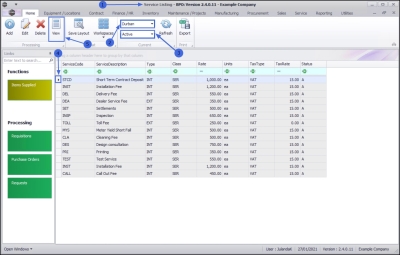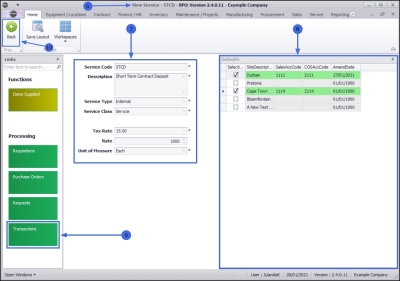Sales
Services - View a Service
The View a Service screen only allows you to View information related to the Service. In addition to viewing the information related to the service, you will also be able to view the Transactions linked to the service.
| Ribbon Access: Sales > Services |
- The Service Listing screen will display.
- Select the Site where the service can be located.
- The example has Durban selected.
- Select the Status for the service.
- The example has Active selected.
- Click on the row of the service you wish to view.
- Click on View.
- The View Service - [service code] screen will be displayed.
The following details are available:
- The Service, Pricing and Reference details for the selected service.
- The Defaults frame, which will show which site(s) have been linked to this service.
- Note the Transactions Processing tile has been added to the Links panel. Refer to Services - Transactions.
- No changes can be made in View mode, click on Back to return to the Service Listing screen.
MNU.065.003