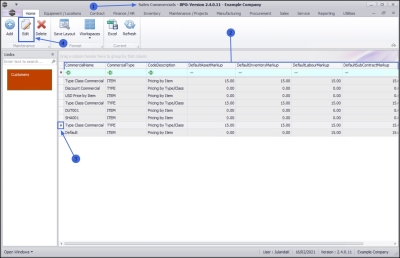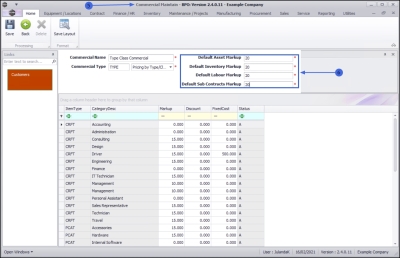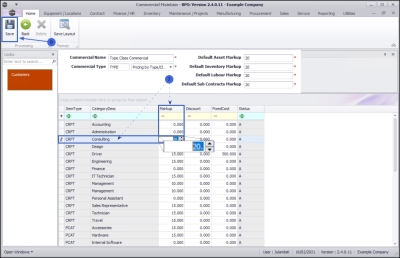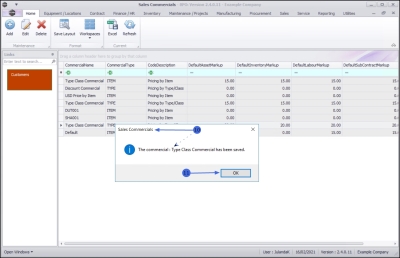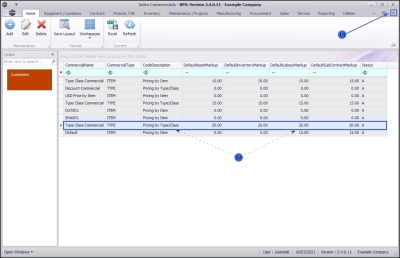Sales
Commercials - Edit Commercial
| Ribbon Access: Sales > Commercials |
- The Sales Commercials listing screen will display.
- This screen will display a list of all the sales commercials and the current default mark ups specified.
- Click on the row of the commercial you wish to edit or update.
- Click on Edit.
![]() Short cut key: Right click to display the Maintain menu list. Click on Edit.
Short cut key: Right click to display the Maintain menu list. Click on Edit.
- The Commercial Maintain screen will be displayed.
- Make the necessary changes to the Commercial Details, Default Mark-ups or Commercial Specifics, as required.
- For the purpose of this manual, the Default Markups have been updated from 15 to 20.
Edit individual Items Types of a Sales Commercial
You can update the Markup percentage, Discount and / or Fixed Costs for an Item Type.
- Click in the column, in line with the commercial Item you want to update.
- Type in or use the arrows to increase or decrease the amount.
- For the purpose of this manual, the Consulting Fee has been adjusted in the Markup column, from 15 percent to 20 percent.
- After making the required changes, click on Save.
- When you receive the Sales Commercials message to confirm;
- The commercial : [commercial name] has been saved.
- Click on OK.
- The Sales Commercials screen will display the updated Markups.
- Click on the Close screen button to return to the Sales Commercials listing screen.
MNU.067.003