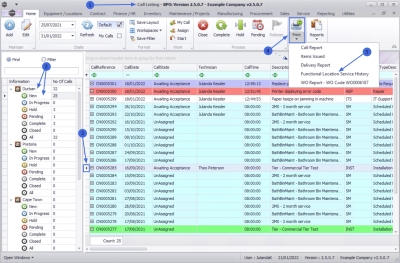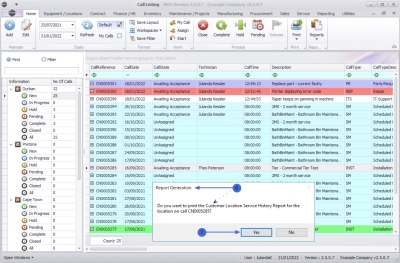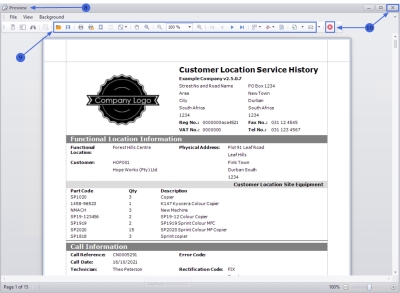Service
Calls - Functional Location Service History Report
When a Call has been linked to a Functional Location, then the Functional Location Service History Report will be available for generation, to view customer specific activity done for a location.
This report can also be generated per location from the Customer Location Listing screen. ![]() Refer to Customer Location Service History Report
Refer to Customer Location Service History Report
| Ribbon Access: Service > Calls |
- The Call Listing screen will be displayed.
- Select the
Site and
Status.
- The example has Durban as site and the New status selected .
- Click on the row of the call you wish to print the functional location service history report for.
- Click on the Print button to display a list of Report Options.
- Click on Functional Location Service History.
- When you receive the Report Generation message to confirm;
- Do you want to print the Customer Location Service History Report for the location on call [call ref number]?
- Click on Yes.
- The Customer Location Service History Report will display in the Report Preview screen.
- From this screen you can make cosmetic changes to the document, as well as Save, Zoom, Add a Watermark, Export or Email the Customer Location Service History Report.
- Click on Close to return to the Call List screen.
MNU.122.032