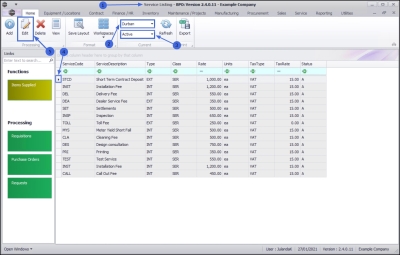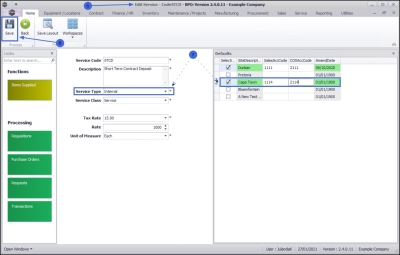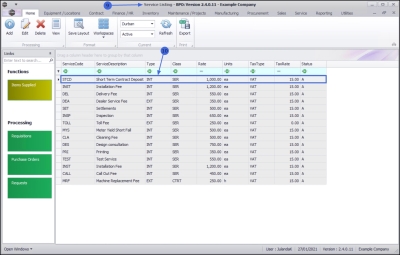Sales
Services - Edit a Service
| Ribbon Access: Sales > Services |
- The Service Listing screen will display.
-
Select the Site where the service can be located.
- The example has Durban selected.
- Select the Status for the service.
- The example has Active selected.
- Click on the row of the service you wish to edit.
- Click on Edit.
![]() Short cut key: Right click to display the Process menu list. Click on Edit.
Short cut key: Right click to display the Process menu list. Click on Edit.
- The Edit Service - Code[service code] screen will display.
-
Make the changes required to the Service Details and Defaults frame(s) as required.
- In this image the Service Type has been changed from External to Internal, and Cape Town has been added to the Defaults list.
- Click on Save.
- You will return to the Service Listing screen.
- The Service Type for the Short Term Contract Deposit has been updated to INT (Internal).
MNU.065.006