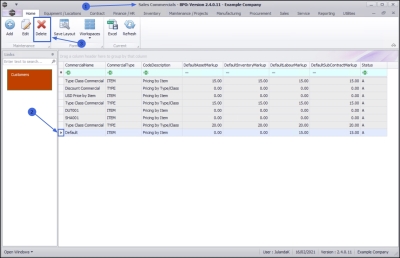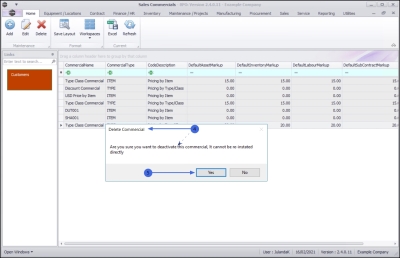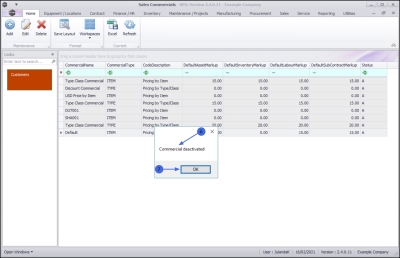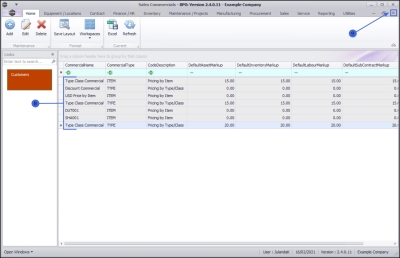Sales
Commercials - Delete (Deactivate) Commercial
It is a good habit to first view the Customer list for the Commercial, to ensure that no Customers are still linked to the commercial, before deactivating it.
| Ribbon Access: Sales > Commercials |
- The Sales Commercials listing screen will display.
- Click on the row of the Sales Commercial you wish to deactivate.
- Click on Delete.
![]() Short cut key: Right click to display the Maintenance menu list. Click on Delete.
Short cut key: Right click to display the Maintenance menu list. Click on Delete.
- When you receive the Delete Commercial message will to confirm;
- Are you sure you want to deactivate this commercial, it cannot be re-instated directly.
- Click on Yes if you are certain about your selection.
- Next you will receive confirmation to confirm that;
- Commercial deactivated.
- Click on OK.
- The Sales Commercial that has been deactivated is no longer available on the Sales Commercials screen.
- Click on the Close screen button to return to the Sales Commercials listing screen.
MNU.067.004