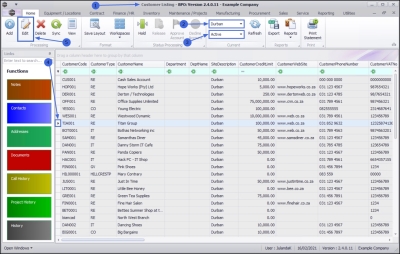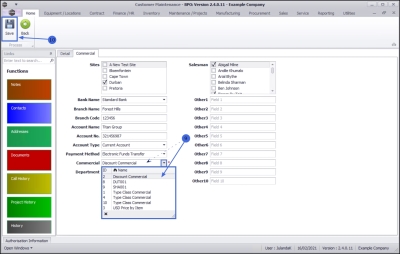Sales
Commercials - Link Customer to Commercial
| Ribbon Access: Sales > Customers |
- The Customer Listing screen will display.
- Select the Site where the customer can.
- The example has Durban selected.
- Select the Status of the customer.
- The example has Active selected.
- Click on the row of the customer you wish to link a commercial to.
- Click on Edit.
![]() Short cut key: Right click to display the All groups menu list. Click on Edit.
Short cut key: Right click to display the All groups menu list. Click on Edit.
- The Customer Maintenance screen will display.
- Click on the Commercial tab to display the commercial details for the Customer.
- Click on the down arrow in the Commercial field.
- From the commercial drop-down menu, select the commercial you wish to link to the customer.
- The example has Discount Commercial selected.
- Click on Save to return to the Customer Listing screen.
You can now Commercials - View Customers Linked to a Commercial.
MNU.067.007