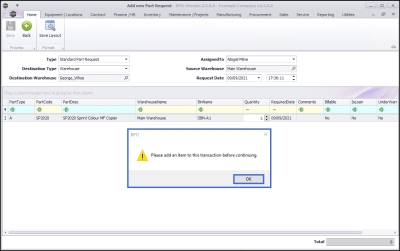We are currently updating our site; thank you for your patience.
BPO2
'Please add an item to this transaction...'
When saving information added to a data grid, the following error message may pop up:
BPO
 Please add an item to this transaction before continuing.
Please add an item to this transaction before continuing.
This is primarily due to the information in the row not being registered by the system until the user has completed the row.
Fix
- Click OK on the error message to clear it.
- When you have finished adding the mandatory content to the relevant columns in the row
- either,
- press Tab until you have moved across each column and a new row is created
- or
- press Enter on your keyboard which will create a new row.
- You will then be able to Save the information.
ST.000.006