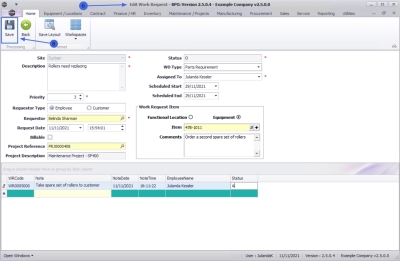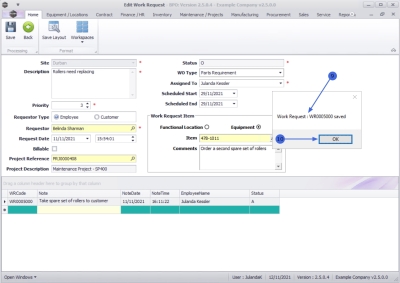We are currently updating our site; thank you for your patience.
Maintenance
Work Requests - Edit a Work Request
Work requests are instructions for work to be done, which can then be checked by a technical / service manager and approved or rejected as required.
| Ribbon Access: Maintenance / Projects > Work Requests |
- The Work Requests listing screen will be displayed.
- Select the Site where the work request has been created.
- The example has Durban selected.
- You can only edit work requests that are in an Open or Completed Status.
- The example has Open selected.
- Click on the row of the work request you wish to edit.
-
Click on Edit.
 Short cut key: Right click to display the All groups menu list. Click on Edit.
Short cut key: Right click to display the All groups menu list. Click on Edit.
- The Edit Work Request screen will be displayed.
-
Make the changes to the work request as required.
Refer to Maintenance - Add Work Request for an explanation of the work request fields.
- Click on Save.
- When you receive the message to confirm that;
- Work Request: WR[work request number] saved.
- Click on OK.
You will return to the Work Requests listing screen where you can view the changes made.
MNU.002.005