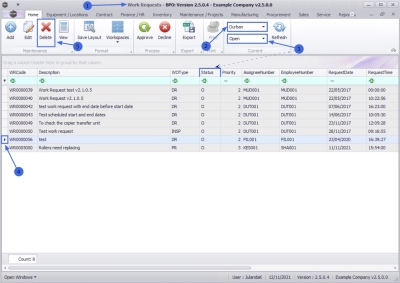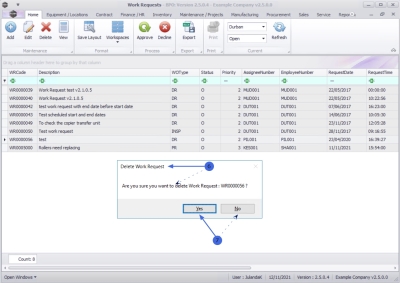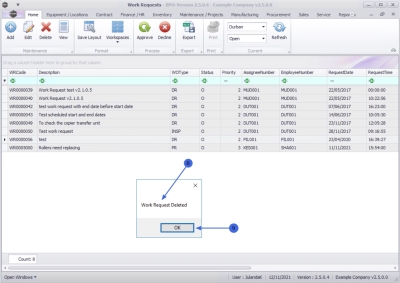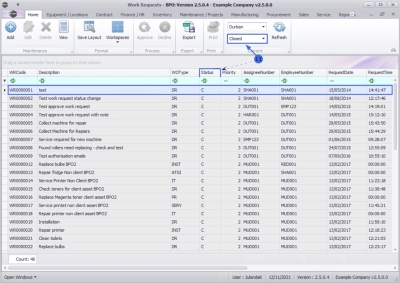We are currently updating our site; thank you for your patience.
Maintenance
Work Requests - Delete a Work Request
Work requests are instructions for work to be done, which can then be checked by a technical / service manager and approved or rejected as required.
| Ribbon Access: Maintenance / Projects > Work Requests |
- The Work Requests listing screen will be displayed,
- Select the Site where you would like to remove the work request from.
- The example has Durban selected.
- You can only delete a work requests with an O - Open Status.
- Select the row of the work request you wish to remove.
-
Click on Delete.
 Short cut key: Right click to display the All groups menu list. Click on Delete.
Short cut key: Right click to display the All groups menu list. Click on Delete.
- When you receive the Delete Work Request message to confirm;
- Are you sure you want to delete Work Request: WR[work request number]?
-
Click on Yes if you are certain about your selection, or
- Click on No to ignore the request and to leave the work request in the Open status.
- When you receive the message to confirm that;
- Work Request Deleted.
- Click on OK.
- The deleted work request will now be removed from the Work Requests listing screen where the status is set to Open.
- To view the Work Requests change the status to Closed.
MNU.002.006