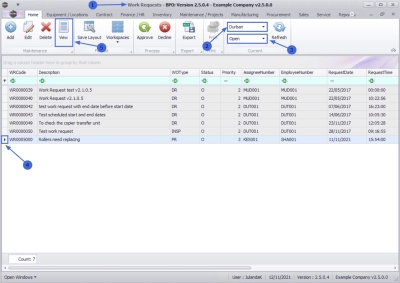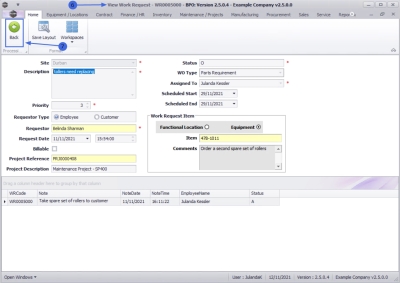We are currently updating our site; thank you for your patience.
Maintenance
Work Requests - View a Work Request
Work requests are instructions for work to be done, which can then be checked by a technical / service manager and approved or rejected as required.
| Ribbon Access: Maintenance / Projects > Work Requests |
- The Work Requests listing screen will be displayed,
- Select the Site where the work request was created.
- The example has Durban selected.
- You can only view work requests with all Statuses.
- Select the row of the work request you wish to view.
- Click on View.
-
The View Work Requests - WR[work request numbers] screen will be displayed.
 Note that this is a view only screen and no changes can be made to the work request from here.
Note that this is a view only screen and no changes can be made to the work request from here. - Click on Back to return to the Work Request listing screen.
MNU.002.007