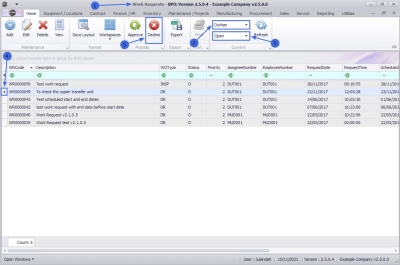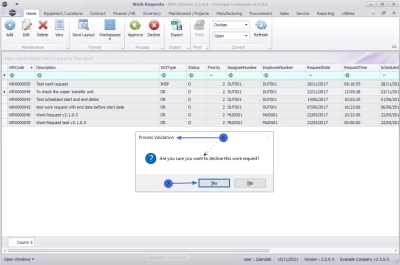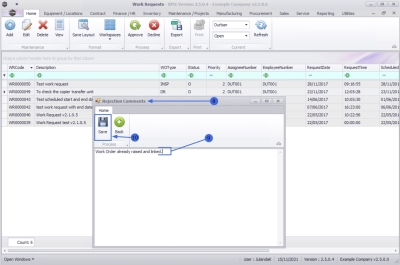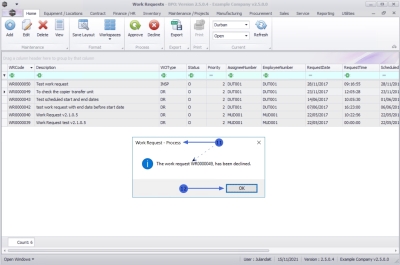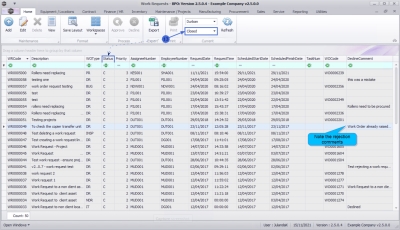We are currently updating our site; thank you for your patience.
Work Requests
Work Requests - Decline
Work Requests can be raised when additional work is required, but needs approval from management.
This could be work required for a serialised item, or work done within a location, e.g. a 'Workshop'.
A Work Request can be Approved or Declined.
| Ribbon Access: Maintenance / Projects > Work Requests |
- The Work Requests listing screen will be displayed.
- Select the Site where the work request has been created.
- The example has Durban selected.
-
Ensure that the Status has been sent to Open.
 Note that a work request has to be in an Open status if you wish to Decline the work request.
Note that a work request has to be in an Open status if you wish to Decline the work request.
- Click on the row of the work request you wish to decline.
Decline Work Request
-
Click on Decline.
 Short cut key: Right click to display the All groups menu list. Click on Decline.
Short cut key: Right click to display the All groups menu list. Click on Decline.
- When you receive the Process Validation message to confirm;
- Are you sure you want to decline this work request?
- Click on Yes.
- The Rejection Comments screen will display.
- Click in the text box and type in the reason this work request is being rejected.
- When you have finished typing in the rejection reason, click on Save.
- When you receive the Work Request - Process message to confirm that;
- The work request WR[work request code] has been declined.
- Click on OK.
-
The declined work request can now be viewed in the
Work Requests listing screen where the status is set to
Closed.
 Note that the
rejection comment has pulled through to the
Decline Comment column.
Note that the
rejection comment has pulled through to the
Decline Comment column.
MNU.002.008