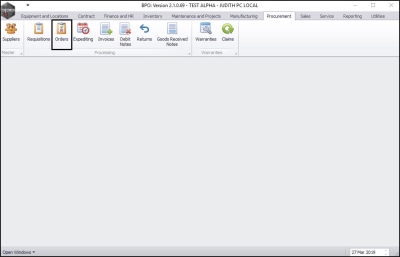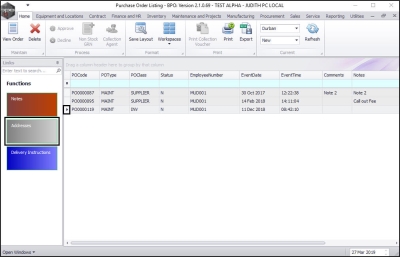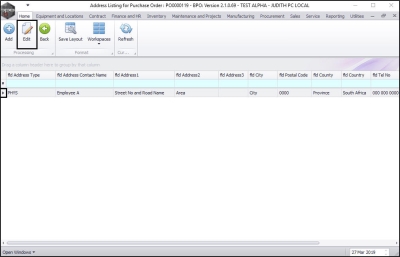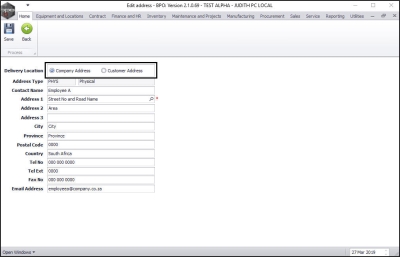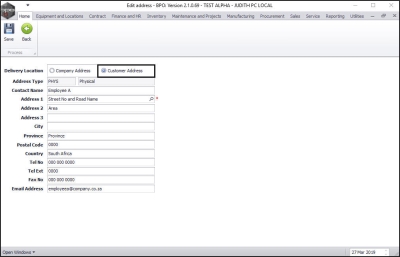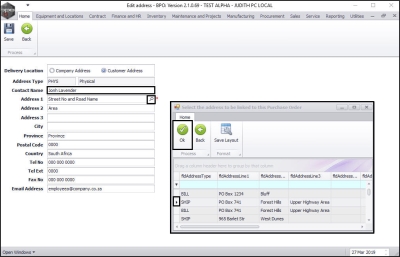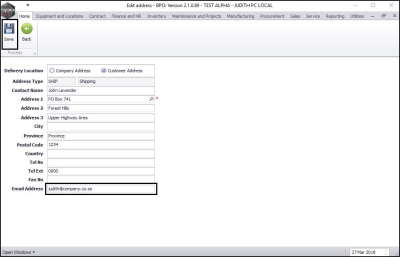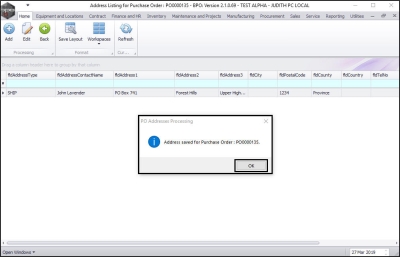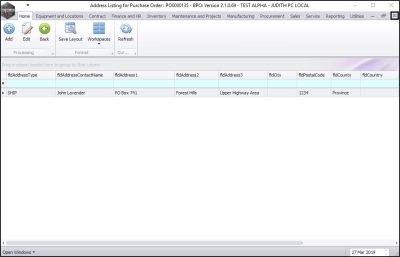We are currently updating our site; thank you for your patience.
Procurement
Delivery Address
The default delivery address on a purchase order is the company's shipping address as set up in Company Configuration.
If you want to specify a different shipping address, follow the instructions below.
Note: A shipping address can only be changed when the purchase order is theNew status.
| Ribbon Access: Procurement > Orders |
Select the Site and Status
The Status must be set to New.
Select Purchase Order
- Select the row of the purchase order where you wish to view the delivery addresses.
- Click on the Addresses tile.
The Address Listing for Purchase Order:[ ] will be displayed.
Address
- Select the address where you wish to make changes.
- Click on Edit.
Edit Address Details
- The Edit Address screen will be displayed.
- The Company Address option is selected by default.
- There are 2 options to choose from;
- Company Address: Select this option if you want the goods to be delivered to your company.
- Customer Address: Select this option if you want the goods to be delivered directly to the customer.
- In this image, Customer Address is selected.
- Update the Contact Name if applicable.
- Click on the Search button for more company/customer addresses.
- The Select the address to be linked to this Purchase Order screen will be displayed.
- Select the address and click on Ok.
- The Select the address to be linked to this Purchase Order screen will close.
- The address details will be updated.
- You can also update the email address if applicable.
Save Changes
-
Click on Save.
- A PO Addresses Processing message will pop up telling you;
- Address saved for Purchase Order:[ ].
- Click on Ok.
- The updated address will be displayed in the Address Listing for Purchase Order:[ ] screen.
- Click on Close to exit this screen.
MNU.054.003