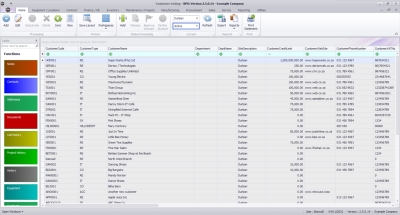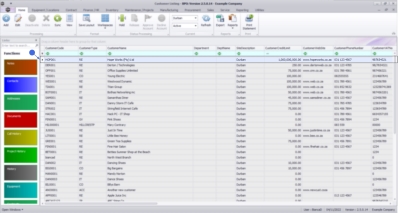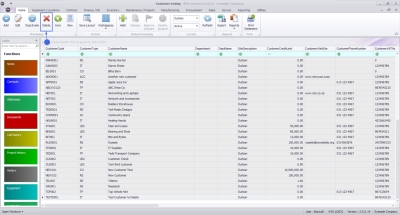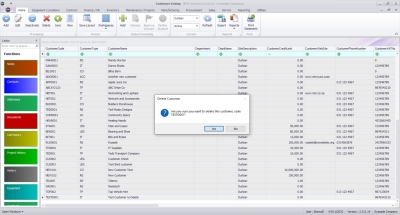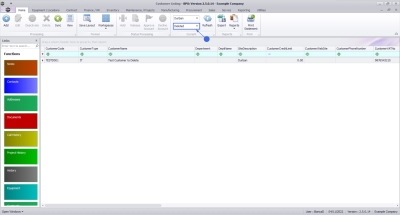We are currently updating our site; thank you for your patience.
Sales
Customers - Delete Customer
Customers can only be deleted if the customer does not have any transactions or assets or contracts or calls. Customer records with contacts and addresses only are allowed for deletion.
Deleting a Customer will change the status for the Customer to (X) Deleted. If BPO is integrated with Evolution, the customer will show as Deleted in BPO.
Ribbon Select Sales > Customers
The Customer Listing screen will be displayed.
Your employee user record should be linked to a default site. In this case, the site will auto populate with this default, otherwise the site must be manually selected.
Another site can be selected, if required, and if you have the security rights to access the site.
If All Sites displays here, then you do not have a default site configured on your user record, and need to select the required site.
Upon opening, this screen will default to the Active status, listing all the Active contracts for the selected site.
- Select the row of the customer that you wish to process.
- Click on the Delete button.
A message box will come up, asking: Are you sure you want to delete this customer, code [customer code]?
- Click on the Yes button.
The Customer will be deleted and can be found by selecting the Deleted status.
MNU.061.025