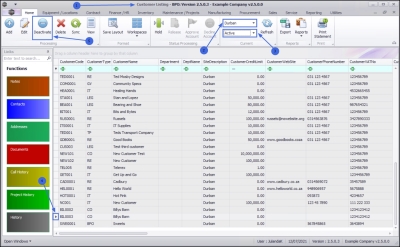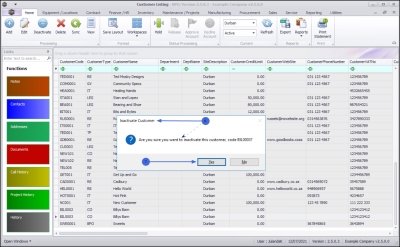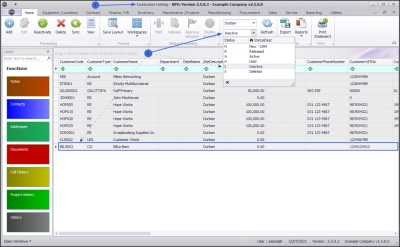We are currently updating our site; thank you for your patience.
Sales
Customers - Deactivate a Customer
Deactivating a Customer will set the customer status to Inactive, and you will no longer be able to access the customer from the front end in BPO2.
| Ribbon Access: Sales > Customers |
- The Customer Listing screen will be displayed.
- Select the Site where the Customer can be located.
- The example has Durban selected.
- Select the Status of the Customer.
- The example has Active selected.
- Select the row of the customer whom you wish to deactivate.
- Click on Deactivate.
- When you receive the Inactive Customer message to confirm;
- Are you sure you want to inactivate this customer, code [customer code]?
- Click on Yes, if you are certain about your selection.
View Customer in Inactive Status
- The Customer can now be viewed in the Customer Listing screen,
- where the Status is set to Inactive.
MNU.061.043