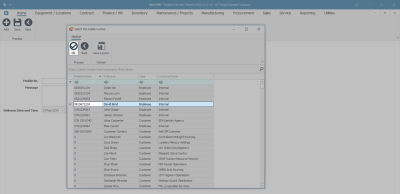We are currently updating our site; thank you for your patience.
Utilities
Send SMS
This functionality requires a bulk SMS gateway API from a relevant external provider to extract the data from our SMS table. You can send SMSs to your customer contacts and employees in Nucleus Service.
| Ribbon Access: Utilities > Send SMS |
The Send SMS screen will be displayed.
Select Mobile Number
- You can either click on -
- Add, or the,
- Search icon.
- The Select the mobile number screen will be displayed.
Select Contact
- Select the contact you wish to send an SMS to and click on Ok.
- The Mobile No. field will be populated according to your selection.
- Type in your message in the Message body.
Enter Message Body Details
- The Delivery Date and Time will auto populate with the current date and time.
- You can click on the arrows and change the date and time if required.
Save SMS
- Click on Save.
- The Send SMS screen will close on save.
MNU.076.001