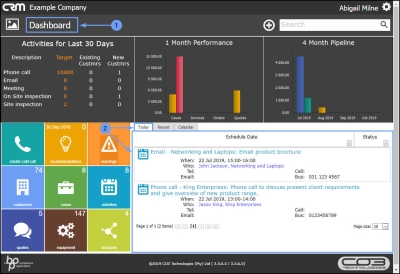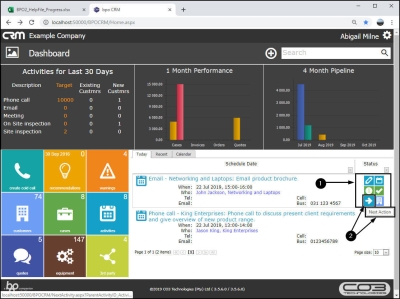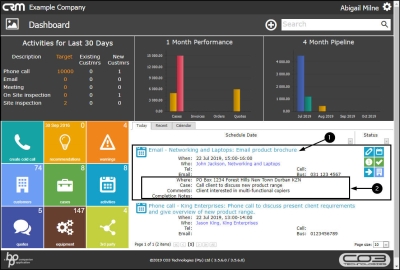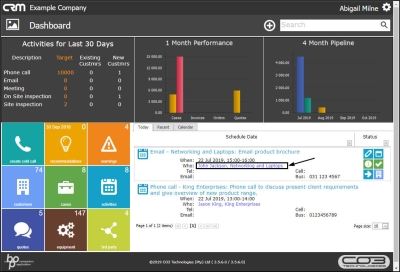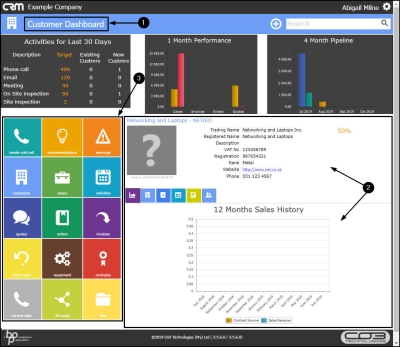We are currently updating our site; thank you for your patience.
CRM Activities
Today's Activities
This is a list of Activities that are due today , that you can follow up on and action directly.
As you work through your activities and complete them, they will be removed from the list.
All activities that were due on the current day, but not actioned, will show up in your Warnings the following day.
| Ribbon Access: Webpage > http://[servername]:[portno]/BPOCRM/User.aspx |
Select the Today Tab
- In the Dashboard (Home page) screen,
- Ensure that the Today tab is selected to be able to view the day's activities.
Display the Action Buttons
- Hover over an activity to display Action buttons:
- View / Edit this Activity
- Reschedule this Activity
- View Case info and history
- Close this case
- Next Action (close current activity and create new activity)
- View customer
- Hover over any of these to bring up a button description text box.
Activity Quick View Summary
- Single click on any activity in this screen,
- To access a quick view summary of the activity information.
Navigate to Customer Dashboard
- Click on the blue link in the Who field of any of the activities.
- The selected Customer Dashboard screen will be displayed.
- Here you can view the Customer / Company details and 12 Months Sales History.
- A panel of Links tiles can direct you to further information regarding this customer.
CRM.001.001