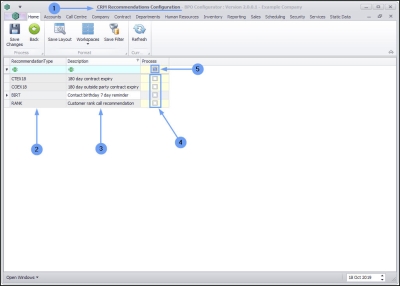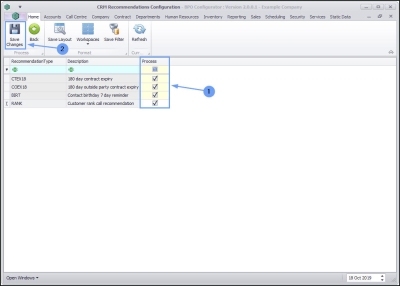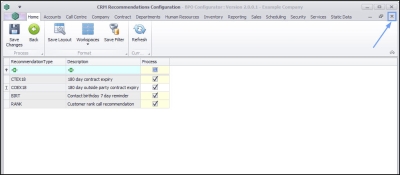We are currently updating our site; thank you for your patience.
CRM Configuration
Recommendations
Recommendations are notifications in CRM that that you can view and follow up on.
For example, you may receive a notification that a Rank Call is due, or a contract expiry or contact birthday is due.
The CRM Recommendation Engine must be installed on the same server as the BPO database and main BPOCRM application, and be set up to run nightly via the Windows Task Scheduler.
These recommendation types are set up and selected in the Configurator.
| Ribbon Access: Configurator > Sales > Recommendation Config |
- The CRM Recommendations Configuration screen will open.
- Here you can view a data grid of Recommendation Types and
- Descriptions.
- Select the individualcheck box next to the Recommendation that you wish to apply to your CRM or
- Use the Select All button to auto select every Recommendation type.
- When you have selected the recommendation types that you wish the system to process,
- Click on Save Changes.
- The changes will be saved.
- Close the screen.
MNU.109.001