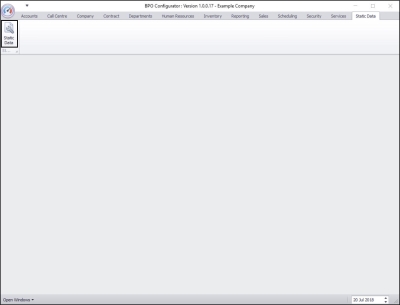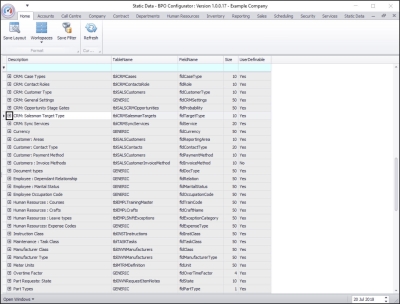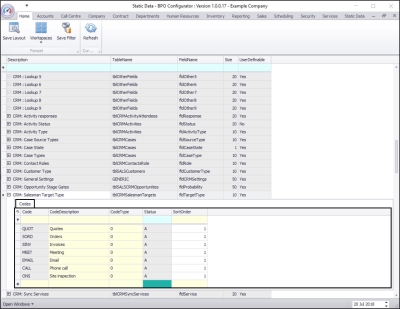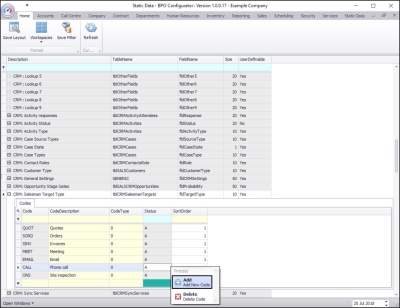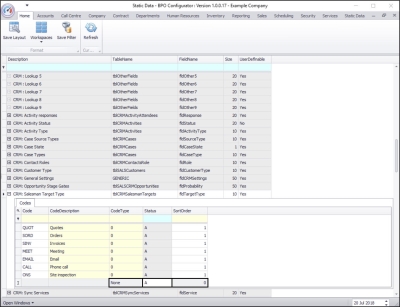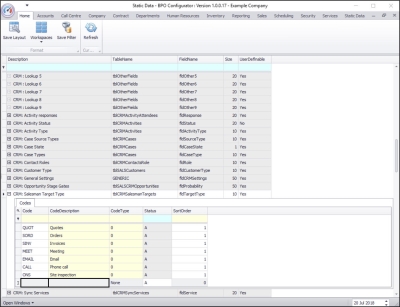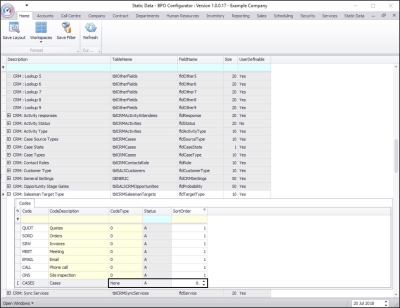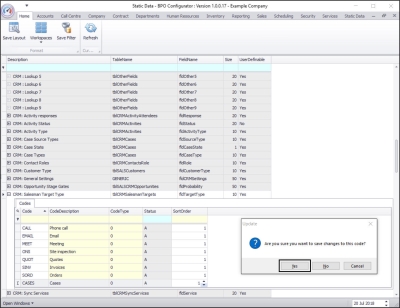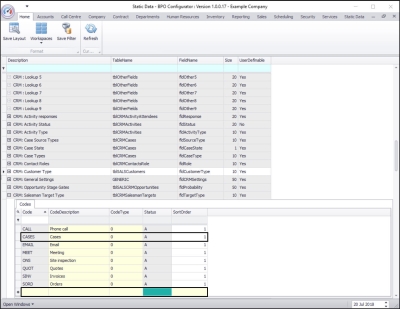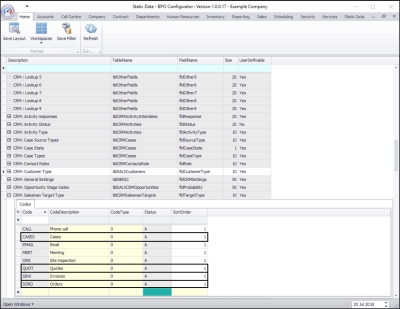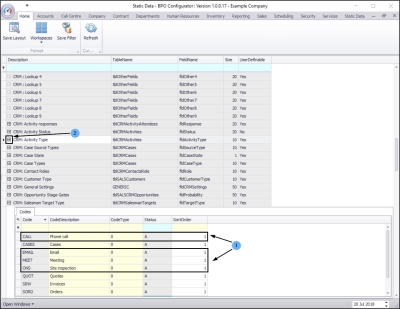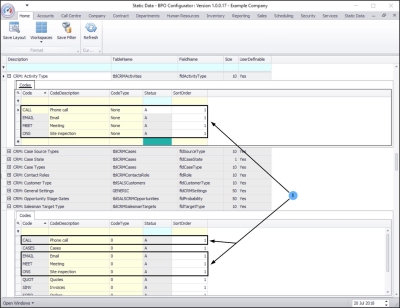We are currently updating our site; thank you for your patience.
Static Data
Static Data - CRM: Salesman Target Type
- Sales Performance chart - Salesman Target defaults
- The following Types will be configured and should not be changed:
- Cases (CASE)
- Quotes (QUOT)
- Orders (SORD)
- Invoices (SINV)
- Each employee must be linked to these targets with their individual target value.
- Target types for new employees will be created with the default value as set in the Target Type Code Type field.
- Targets can be updated in BPOCRM.
- Salesman Target Types and default value for Salesman Activity Target vs. Actual chart
- These defaults are used, but can be modified pre-go live:
- Meeting
- Phone call
- On site inspection
- These Target types configured must be the same as the Activity Types configured.
- Remember that if activities exist already linked to these types, they shouldn't be deleted.
- Each employee must be linked to these targets with their individual target value.
- Target types for new employees will be created with the default value as set in the Target Type Code Type field.
- Targets can be updated in BPO CRM.
| Ribbon Access: Configurator > Static Data > Static Data |
Sales Performance Chart - Salesman Targets
- The Static Data listing screen will be displayed.
- Use the filter row or scroll down the list until you find the CRM: Salesman Target Type row.
- Click on the expand icon in this row.
- The Salesman: Target Type Codes frame will be expanded.
- Here you can view a list of Salesman: Target Type codes currently on the system.
- Right click anywhere in a row of this Codes data grid.
- A Process menu will pop up.
- Click on Add - Add New Code.
- The final row in the Codes data grid will now be 'activated'.
- The Code Type, Status and Sort Order columns will now be populated.
- Code: Click in this text box and type in a code specific for this new CRM: Salesman Target Type.
- Code Description: Click in this text box and type in a description for this new CRM: Salesman Target Type code.
- Code Type: Type in the default monetary value to use for a new salesman's target. Initial configuration is set to 0.
- Status: This will auto populate with A - Active.
- Sort Order: Click in this text box and either type in or use the arrow indicators to select the sort order for this new CRM: Salesman Target Type code.
- Note: The sort order is the order in which this will appear in the CRM: Salesman Target Type code drop-down list in BPO. If each CRM: Salesman Target Type code has the number 1, then the drop-down list will usually default to an alphabetical order in BPO. If, for example, it is numbered 2, then it will appear 2nd in the drop-down list in BPO.
- When you have finished adding the new CRM: Salesman Target Type code details, press Enter.
- An Update message box will appear, asking;
- Are you sure you want to save changes to this code?
- Click on Yes.
- The new CRM: Salesman Target Type code will be saved and a new row will be added to the Codes data grid.
- The following codes are defined by default and must be used as they are, in order to view Sales Performance :
- Cases (CASES)
- Quotes (QUOT)
- Sales Orders (SORD)
- Sales Invoices (SINV)
- Configuration here is to specify the default target value to use when a new salesman is created in BPO CRM. The Sales Performance targets will then be created for the salesman with the specified values. Note: This can always be updated later.
Salesman Target Type for Activity Target vs. Actual
- The default types configured in CRM: Salesman Target Type must correspond with Activity Types, and these are the defaults:
- CALL (Phone Call)
- EMAIL (Email)
- MEET (Meeting)
- ONS (Site Inspection)
- Click on the expand button in front of the CRM: Activity Type row.
- The CRM: Activity Type Codes frame will be expanded.
- Here you can see that the default CRM: Salesman Target Types correspond with the CRM: Activity Types.
MNU.108.048