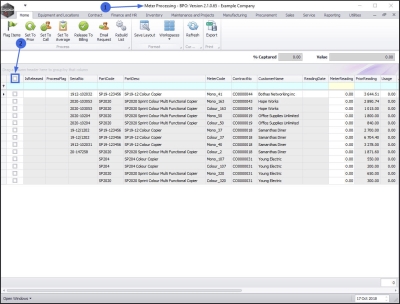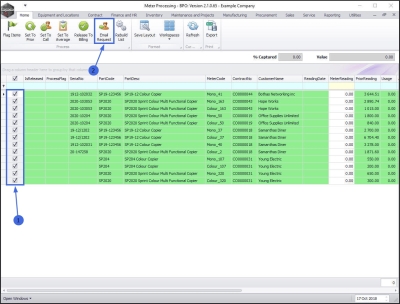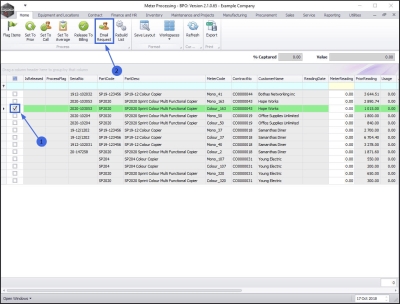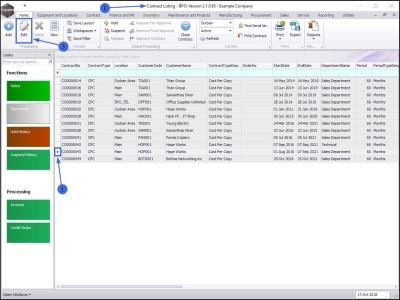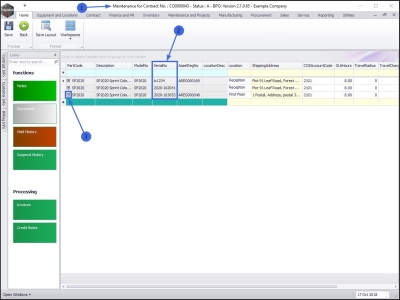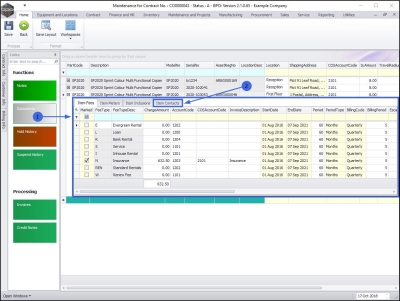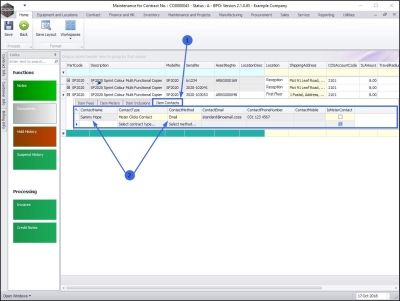We are currently updating our site; thank you for your patience.
Contract
Email Request
Requests can be emailed to your clients for month end meter readings.
The meter reading requests will be sent out in bulk.
The Contract Item Contact person needs to be set to Contact Method:'EMAIL', and have a valid email address set up.
The email request will be mailed from the email address of the employee who selects the option to Send Meter Reading Requests.
The email request will be sent to the 'Contract Item Contact' and cc'd to the 'Copy To' person in the Service Manager (if configured). The 'Contract Item Contact' group email address field is not used.
A unique Meter Reading Request email message template can be configured in Contract Configuration : Subject, Email Contact, Meter Detail and Email Salutation.
| Ribbon Access: Contract > Meter Usage |
- The Meter Processing screen will be displayed.
Send Request for All Meters
- If you wish to send a meter reading request for all of the equipment item meters then click on the 'All items' check box in the column header row.
- This will auto populate the check boxes in all the meter rows.
- Click on Email Request.
Send Request for Individual Meters
- If you wish to select individual meters, then click on the check box in the row of each Serial No. that you wish to send a meter reading request for.
- Click on Email Request.
- An Input validation message box will pop up, asking:
- This will send an email to the equipment contact as configured on the contract for all selected meters. Is this correct?
- Click on Yes.
View Meter Contact and Contact Method
To view the contract item meter contact person and their contact method, navigate to the Contract Listing screen in BPO.
Ribbon Access: Contract > Contracts
- The Contract Listing screen will be displayed.
- Select the row of the relevant contract.
- Click on Edit.
- The Maintenance for Contract No.: [ ] screen will be displayed.
- Check the Serial No. to locate the correct machine.
- Click on the expand button in the row of that machine.
- The Items frame will be expanded.
- Click on the Item Contacts tab.
- The Items Contacts frame will be expanded.
- Here you can view the Contract Item Meters Contact and the Contact Method.
Meter Reading Request Email Example
-
Subject: Meter Usage for ABC123
-
Mail detail:
-
Dear John Smith Please supply the meter
readings for the following device for the month of June
-
Model No.: SP1212 Serial no.: ABC123 Location: Reception, Address: ABC Shoes,
Dun Street, Crystal Office Park, Midrand. Readings are required for: Meter:
Mono meter, Meter: Colour Meter.
-
Your assistance is greatly appreciated.
-
Copier Business Systems.
MNU.116.005