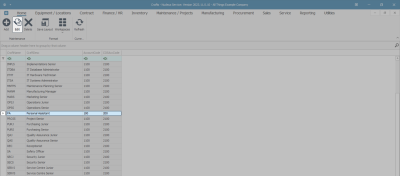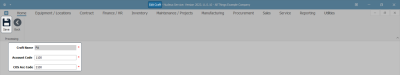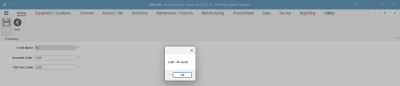Human Resources
Crafts - Edit a Craft
You have to first add a Craft before you can edit a Craft set up in Nucleus Service.
| Ribbon Access: > Finance / HR > Crafts |
The Crafts listing screen will be displayed.
Select Craft
- Select the row of the Craft you wish to edit.
- Click on Edit.
Edit Craft Details
- The Edit Craft screen will open.
- Adjust the Craft details, as required:
- Craft Name: You will note that this field is 'greyed out' (inactive), the information in this field cannot be edited from this screen.
- Account Code: Backspace over or delete and/or type directly in this field to adjust the code, as necessary.
- COS Acc Code: Backspace over or delete and/or type directly in this field to adjust the code, as necessary.
Save Changes
- When you have finished editing the Craft details, click on Save.
- A message box will pop up informing you -
- Craft: [ ] saved.
- Click on OK.
View Edited Details
- The changes will be saved and you will return to the Crafts listing screen.
- The edited details can be viewed in the data grid.
MNU.022.002