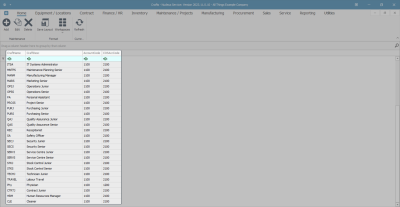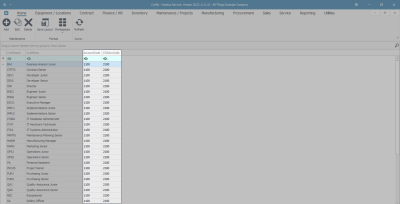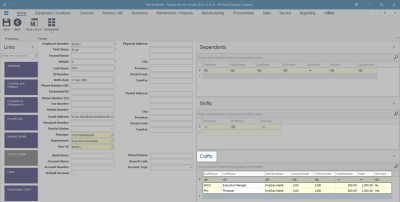Human Resources
Introduction to Crafts
- The Crafts application in Nucleus Service is a way of classifying the skills of employees.
- You have to first set up Crafts in Nucleus Configurator, Static Data Crafts, before you can add, edit and delete Crafts in Nucleus Service.
- When you add a new employee, each employee can be assigned more than one Craft per Site / Branch but only one of those Crafts can be set as the Primary Craft.
- When you assign a Craft to an employee, you can plan resources required for upcoming work, and the employee's time will be booked and charged out against the Craft.
- Tasks can be linked to Crafts to ensure that the right employee with the right skills and qualifications is assigned to the right job - this is set up in Assign Internal Labour Resource.
| Ribbon Access: Finance / HR > Crafts |
Crafts Action Buttons
Crafts Listing Screen
- This is a list of Crafts that have been added into Nucleus Service from the Crafts previously set up in Nucleus Configurator Static Data Crafts.
Crafts Account Codes
- Each Craft will be linked to a General Ledger Account Code and COS Account Code:
- You will assign the Account Code and COS Account Code when you add a Craft in Nucleus Service.
Crafts New Employee
| Ribbon Access: Finance / HR > Employees |
- When you add a new employee, you will link a Craft to the employee in the Crafts Panel - this is where you will include the following details:
- Craft Name
- Site Description
- Cost Estimate for the Craft
- Current Rate of the Craft
- Primary Craft status - for multiple Crafts per Site / Branch, you will indicate which Craft is the Primary Craft.
BPO.MNU.022