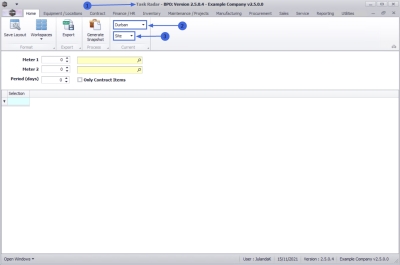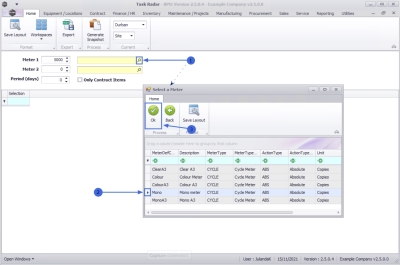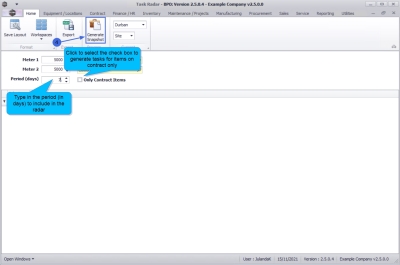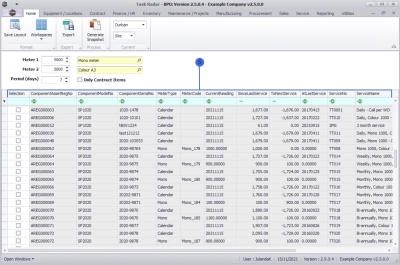We are currently updating our site; thank you for your patience.
Maintenance
Maintenance Radar - Generate Snapshot
The Task Radar gives you the ability to identify due tasks. You can then either create a single work order (not linked to a call or project), or generate a call/project for due items.
| Ribbon Access: Maintenance / Projects > Maintenance Radar |
- The Task Radar screen will be displayed.
- Select the Site.
- The example has Durban selected.
- Select the Radar Type.
- This should be set to Site to generate a maintenance radar for the site.
Radar Variables frame
- Meter 1:
Type in or use the arrow indicators to select the number of copies you want to include in the radar, e.g. 5000 or type in 0 if you do not want a future forecast.
- Typing in 5000 will display all tasks that are due within the next 5000 copies.
- Meter 1 (field 2):
Select the meter type you want to include in the radar.
- Click on the search button to display the Select a Meter screen.
- Click on the row of the required meter.
- Click on OK.
- Meter 2:
Type in the number of cycles you want to include in the radar, e.g. 5000 or type in 0 if you do not want a future forecast.
- Typing in a 5000 will display all inspections that are due within the next 5000 copies.
- Meter 2 (field 2):
Select the meter type you want to include in the radar.
- Click on the search button to display the Select a Meter screen.
- Click on the row of the required meter.
- Click on OK.
- Period (days):
Type in the number of days you want to include in the radar, e.g. 7 or type in 0 if you do not want a future forecast
- Specifying 7 as the period will display all inspections that are currently due, including items due 7 days from the current date.
- Only Contract Items: Click to select this check box if you want to generate tasks for items that are on contract only.
Generate Snapshot
- Click on Generate Snapshot.
-
A list of due items will appear in the Radar Items frame.
 Note that all radar items generated will be scheduled for today.
Note that all radar items generated will be scheduled for today.
You can now continue to generate tasks.
MNU.040.001