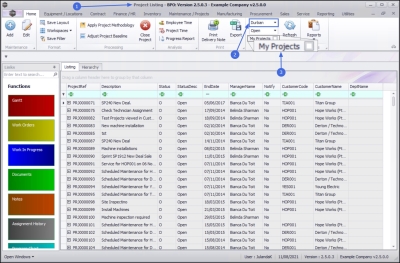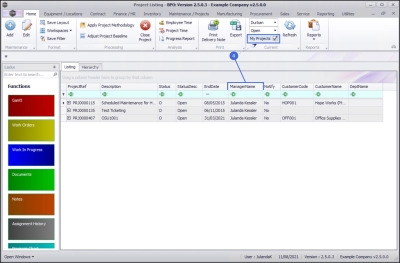We are currently updating our site; thank you for your patience.
Projects
Projects - My Projects
| Ribbon Access: Maintenance / Projects > Projects |
- The Project Listing screen will be displayed.
- Select the Site you wish to work with.
- The example has Durban selected.
- Click on the My Projects check box.
-
The projects are filtered with the projects that have you assigned as the Project Manager.
 Note that if you do not see the correct list of projects displayed, edit the project with the correct Project Manager.
Note that if you do not see the correct list of projects displayed, edit the project with the correct Project Manager.
You will now be able to generate a Project Progress Report that will include projects assigned to you.
MNU.058.015