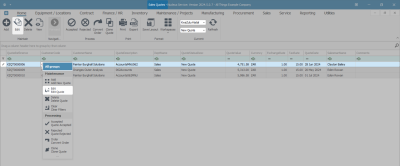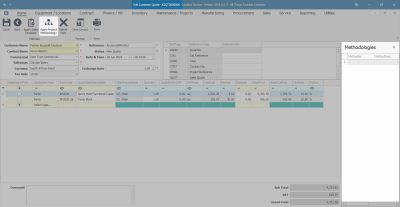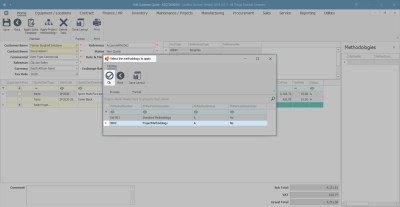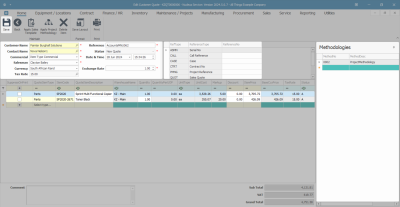Sales
Quotes - Apply Project Methodology
When a Project Methodology is applied to a quote, the system will generate sub projects and work orders as set up in the methodology layers, once the quote has been converted into a New Deal Project.
If resource requirements were specified, then these will be requested.
A single- or multiple methodologies can be applied to a quote.
Both Methodologies and Sales Templates can be applied to the same sales quote.
View Applied Project Methodology for detailed information on this topic.
Ribbon Select Sales > Quotes
- The Sales Quotes listing screen will be displayed.
- Select the Site where the quote can be located.
- The example has KwaZulu-Natal selected.
- Ensure that the Status has been set to New Quote.
- Select the row of the quote you wish to apply a Methodology to.
- Click on Edit.
![]() Short cut key: Right click on the selected row in the data grid to display the All Groups menu list. Click on Edit.
Short cut key: Right click on the selected row in the data grid to display the All Groups menu list. Click on Edit.
- The Edit Customer Quote - KZQT [ ] will be displayed.
- Click on the Methodologies tab to view any project methodologies that have already been linked.
- Click on Apply Project Methodology.
- The Select the methodology to apply screen will display.
- Click on the row of the Project Methodology you wish to apply to the quote.
- Click on OK.
- The Quote will be updated and the tasks defined by the methodology will be appended to any existing quote items that have already been created.
- The Methodologies frame has also been updated with the Methodology information selected.
- You may now proceed to edit Quote Item(s) or Delete Quote Item(s) as required.
- When have finished editing the Quote, click Save to return to the Sales Quotes listing screen.
MNU.062.010