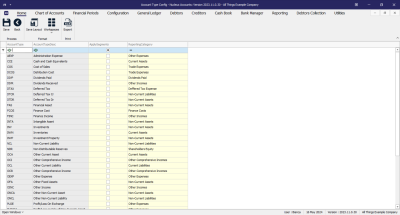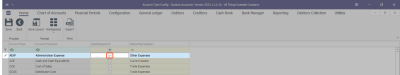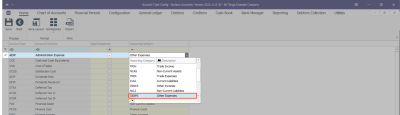Chart of Accounts
Account Type Configuration
The Account Type Configuration screen in Nucleus Service lets you change the Reporting Category for each type of account. Additionally, it gives you the option to tag an account type for segmentation in the creation of a new chart of accounts.
Chart of Accounts - Account Type refers to a specific category within a Chart of Accounts that classifies financial transactions based on their nature and purpose. Each account type corresponds to a distinct element of the business's finances, such as assets, liabilities, equity, revenues, or expenses. This categorization allows for organized financial reporting and helps in the accurate tracking of financial activities for accounting and management purposes.
Account Type Config Listing Screen
Ribbon Select Chart of Accounts - Account Type Config
- The Account Type Config Listing screen will be displayed.
Apply segments
- Apply Segments: Gives you the option to tag an account type for segmentation in the creation of a new chart of accounts.
- Select the Apply Segments option if you want to divide this account type into smaller, more specific parts for detailed tracking and reporting.
Reporting Category
- Reporting Category: A reporting category typically refers to a more detailed sub-classification within the account types. Reporting categories are used to further break down account types into smaller segments for more granular financial analysis and reporting. They help in creating detailed financial reports and can be tailored to meet specific management or regulatory reporting requirements.
Save
- Click on the Save button to ensure all your changes are stored and updated in the system.
ACCT.COA.ATC.Edit