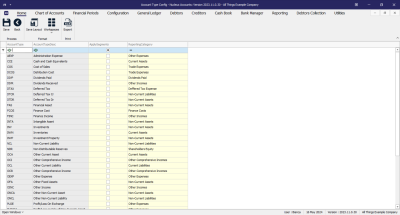Chart of Accounts
Introduction to Account Type Configuration
The Account Type Configuration screen in Nucleus Service lets you change the Reporting Category for each type of account. Additionally, it gives you the option to tag an account type for segmentation in the creation of a new chart of accounts.
Chart of Accounts - Account Type refers to a specific category within a Chart of Accounts that classifies financial transactions based on their nature and purpose. Each account type corresponds to a distinct element of the business's finances, such as assets, liabilities, equity, revenues, or expenses. This categorization allows for organized financial reporting and helps in the accurate tracking of financial activities for accounting and management purposes.
Account Type Config Listing Screen
Ribbon Select Chart of Accounts - Account Type Config
- The Account Type Config Listing screen will be displayed.
The Chart of Accounts Account Type and Reporting Category are both organizational concepts used in accounting, but they serve different purposes:
- Account Type: This refers to the broad classification within the Chart of Accounts that organizes financial transactions. Account types are the main categories under which accounts are grouped, such as assets, liabilities, equity, revenues, and expenses. Each account type is designed to reflect a specific aspect of the business's financial situation and is used to structure the general ledger for systematic recording and reporting.
- Reporting Category: A reporting category typically refers to a more detailed sub-classification within the account types. Reporting categories are used to further break down account types into smaller segments for more granular financial analysis and reporting. They help in creating detailed financial reports and can be tailored to meet specific management or regulatory reporting requirements.
In essence, the account type is a higher-level classification within the Chart of Accounts, while the reporting category provides a more detailed breakdown within those account types for specialized reporting purposes. This distinction allows for both broad and detailed views of an organization's financial data, facilitating better financial management and compliance with reporting standards.
- Apply Segments: Gives you the option to tag an account type for segmentation in the creation of a new chart of accounts.
Action Buttons
Maintenance
From this screen, you can:
- Save Account Type Configuration changes.
Format
- Save Layout - Saves any changes made to the data grid, such as changing column width.
- Workspaces - Saves layout preferences.
- Export - Click this to transfer all data from the current grid view into an MS Excel spreadsheet
ACCT.COA.ATC.Intro