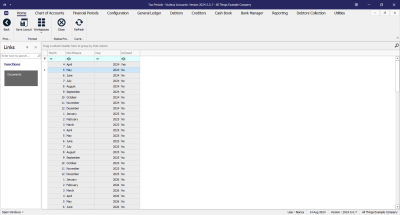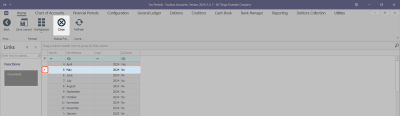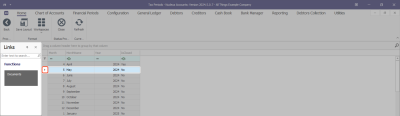Configuration
Introduction to Tax Periods
Monthly Tax Period: This is typically used for VAT and PAYE submissions. For VAT, businesses submit their VAT201 returns monthly, detailing the VAT collected and paid. For companies that submit monthly, the system can be configured to sync with Financial Periods as detailed below.
- Financial Periods - Sync with Tax Periods: Synchronises the financial and tax periods so that they are processed in a 1 to 1 relationship, i.e. when the current financial period is closed, the current tax period will auto close and the next tax period will auto open. This configuration will only be used where the company processes monthly tax periods. If another period is used, e.g. quarterly, then the tax period would need to be manually closed once all tax processing has been finalised.
Quarterly Tax Period: Companies can submit VAT returns quarterly under certain conditions. This is known as Category B for VAT periods, where returns are submitted every two calendar months, ending on the last day of February, April, June, August, October, and December. Companies also need to submit provisional tax returns (IRP6) twice a year. Where it is required for the tax period to remain open until VAT payments are processed, ensure that Tax Periods are not synced with the Financial Periods so that Tax Periods can be closed manually.
Tax Period Listing Screen
Ribbon Select Configuration - Tax Periods
- The Tax Periods maintain screen will be displayed.
- This screen is divided into a Links panel, and Tax Periods listing.
Action Buttons
Status Processing
From this screen, you can:
- Close a Tax Period (where not syncing with the Financial Period).
Function Links
- Add, Edit or Delete Documents for the selected Tax Period.
ACCT.CNFG.TAXP.Intro