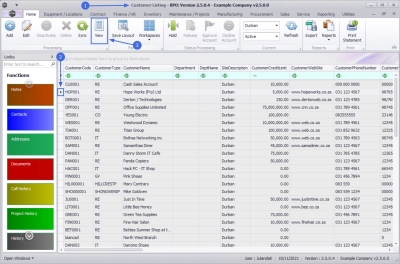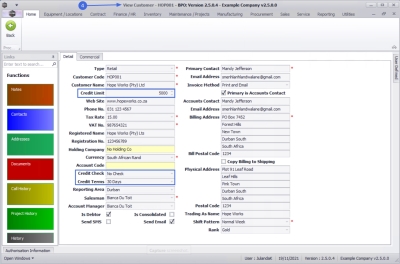Sales
Customers - Credit Check Configuration
For any debtor, it is important to make sure that products/services are not sold to a customer whose account is in arrears. BPO does credit checks to ensure that this cannot happen.
These credit check requirements may differ from customer to customer, along with their credit terms and credit limit configuration. Review the links below on how to view and/or edit these items.
BPO Limit Enforcer is an application that runs nightly to check whether the customer is within the credit terms and limit specified.
- If the check fails and the customer is currently active, the customer will be put on Hold.
- If the check is passed, and the customer is currently on Hold, the customer will be Released from Hold. Otherwise the customer will remain in their current status.
The customer credit check can be configured based on the required Ageing Method: Date of Statement / Date of Invoice.
| Ribbon Access: Sales > Customers |
-
The Customer Listing screen will be displayed.
 You do not need to select the Site or Status to be able to view a customers credit details.
You do not need to select the Site or Status to be able to view a customers credit details.
- Select the row of the customer whose credit details you wish to view.
- Click on View.
-
The View Customer - [customer code] screen will display.
- Credit Limit
 A credit limit is the maximum amount of credit offered to a customer. E.g. A customer has been given a credit limit of R10000, if this customer buys items or services worth R7000 from your company, their remaining credit will be R3000. Setting up a credit limit ensures that the amount of credit given to a customer is consistent with that customer's financial capacities - this tool will reduce the problem of overdue invoices and bad debt. Allowing customers to order more items/services than what they are able to pay for, is a financial risk for your company. It is important to review a customer's credit worthiness and based on that credit worthiness, establish a credit limit.:
The system will prevent the creation of sales invoices and new deal sales where any amount added to the customers
outstanding balance would exceed the limit specified in this field.
A credit limit is the maximum amount of credit offered to a customer. E.g. A customer has been given a credit limit of R10000, if this customer buys items or services worth R7000 from your company, their remaining credit will be R3000. Setting up a credit limit ensures that the amount of credit given to a customer is consistent with that customer's financial capacities - this tool will reduce the problem of overdue invoices and bad debt. Allowing customers to order more items/services than what they are able to pay for, is a financial risk for your company. It is important to review a customer's credit worthiness and based on that credit worthiness, establish a credit limit.:
The system will prevent the creation of sales invoices and new deal sales where any amount added to the customers
outstanding balance would exceed the limit specified in this field. - Credit Check
 A credit check will help determine the creditworthiness of your customer. In other words - the extent to which the customer is considered suitable to receive financial credit, often based on their reliability in paying money back in the past.There are different methods you can use:
-:
This field will specify if a credit check was required for the customer.
A credit check will help determine the creditworthiness of your customer. In other words - the extent to which the customer is considered suitable to receive financial credit, often based on their reliability in paying money back in the past.There are different methods you can use:
-:
This field will specify if a credit check was required for the customer. - Credit Terms:
- If the ageing method for this customer is set to Date of Invoice any unpaid invoices older than 30 days will mean the customer is 'out of terms' and an invoice cannot be raised.
- If the ageing method is set to Date of Statement this will depend on when the statement was run.
- Credit Limit
Company Configuration Flag
For clients that use BPO tables for account postings, instead of another financial system, ensure that the
Sage Evolution Configuration - Global Ageing Periods
Ensure that the following 2 ageing periods are configured in Evolution:
- Maintenance > Accounts Receivable > Ageing Periods
- Date of Statement
- Code: MNTH-STATEMENT
- Description: Monthly Date of Statement
- Select: Automatically Set closing Dates to Period Table.
- Date of Invoice
- Code: MNTH-INV
- Description: Monthly Date of Invoice
- Ageing Intervals: Date of Invoice
Sage Evolution - Customer Ageing
Default Ageing Period
Ensure that the Default Ageing Period is set to either MNTH-STATEMENT or MNTH-INV, in Evolution:
- Maintenance > Accounts Receivable > Defaults
This configuration will determine how BPO does the credit check for Evolution clients.
Customer Ageing Period
Check the Ageing Period configured on the customers in Evolution
- This will ensure the correct ageing appears in BPO in the Customer screen > Accounts Journals tab.
MNU.061.019