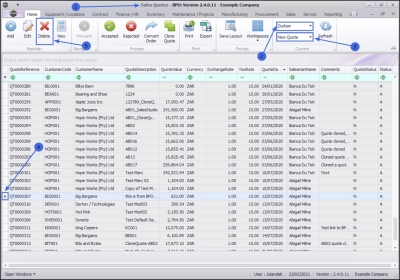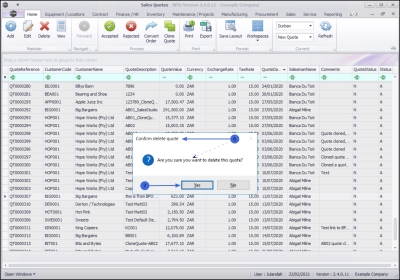Sales
Quotes - Delete Quote
| Ribbon Access: Sales > Quotes |
- The Sales Quotes listing screen will display.
- Select the Site the quote was created for.
- The example has Durban selected.
- Ensure that the Status is set to New Quote.
- Click on the row of the quote you wish to remove.
- Click on Delete.
![]() Short cut key: Right click to display the All groups menu list. Click on Delete.
Short cut key: Right click to display the All groups menu list. Click on Delete.
-
When you receive the Confirm delete quote message to confirm;
- Are you sure you want to delete this quote?
- Click on Yes.
The Sales Quotes listing screen will be updated and the sales quote that has been deleted will no longer be listed.
MNU.062.008