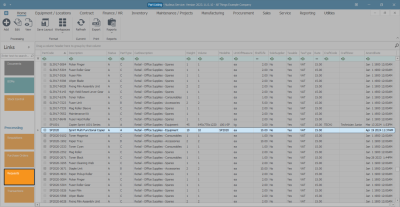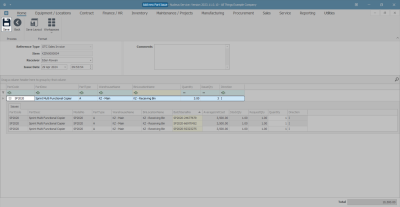We are currently updating our site; thank you for your patience.
Inventory
Parts - Requests - Issue
A part request can be issued from the Part Requests for Part [ ] listing screen.
Only part requests originating from a sales invoice (SINV) or originating from a work order (WKOR) can be issued.
The process to issue A or B-Class parts differs from the process to issue C-Class parts.
Partial quantities of A or B-Class parts can be issued, as can partial quantities of C-Class parts. Again, the process for each Part Type differs.
Substitute or alternative parts can be issued for C-Class items.
Ribbon Select Inventory > Parts
- The Part Listing screen will be displayed.
- Here you can view a list of part definitions that have been set up on the system.
- Select the row of the part definition where you wish to issue a part for a linked part request.
- Click on the Requests tile.
- The Part Requests for Part [ ] screen will open.
- The data grid will list a history of all the part requests for the selected part.
- Depending on your company configuration, you may need to click on the drop-down arrow and select the correct Site from the list, before proceeding.
Note: Refer to Site Selection for more information.
- In this example, KwaZulu-Natal is selected.
Only part requests originating from a sales invoice (SINV) or originating from a work order (WKOR) can be issued. The process to issue each Source Type![]() When referring to a part request, this is where the part request originated from. In the case of a Sales Invoice, the part request will have been raised when an OTC invoice was created for a customer. In the case of a Work Order, the part request will have been raised when a work order was created in response to: a Call, a Project, a Short Term Contract, a Production Run, Task Generation, or a stand alone work order. of part request differs as explained below:
When referring to a part request, this is where the part request originated from. In the case of a Sales Invoice, the part request will have been raised when an OTC invoice was created for a customer. In the case of a Work Order, the part request will have been raised when a work order was created in response to: a Call, a Project, a Short Term Contract, a Production Run, Task Generation, or a stand alone work order. of part request differs as explained below:
Issue Part Request - Origin Sales Invoice
- Scroll through the data grid or use The Auto Filter Row to find the SINV originating part request you wish to issue.
- Select the row of the part request.
- Note the Source Type is SINV - Sales Invoice.
- Click on Issue.
As this part request originated from a sales invoice, the system will take you directly to the Add New Part Issue screen.
You can now follow the process to Issue a part request from a sales invoice.
MNU.034.006