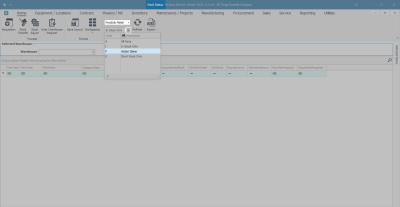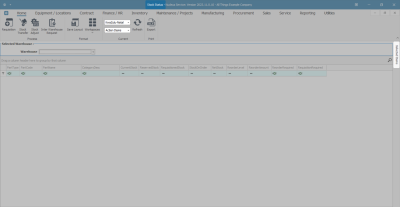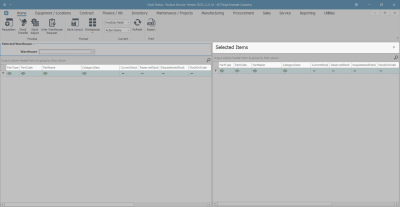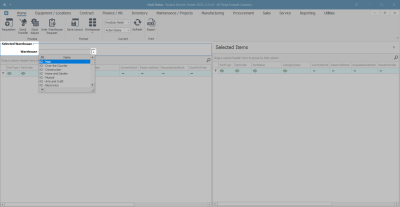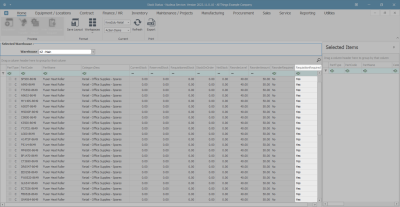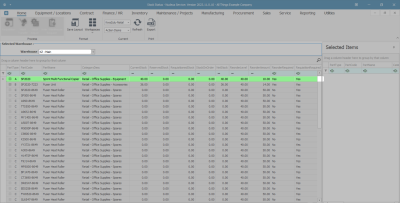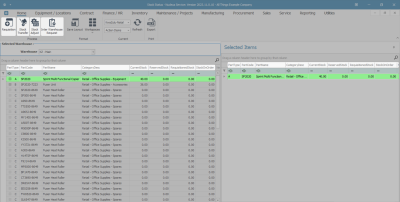Inventory
Action Items
The Action Items status will filter the Stock Status screen to give you a list of all the parts that need to be 'actioned', for example, the requisitions (and subsequent purchase orders) that need to be raised in order to fulfill the part requests that are on the system.
A requisition can be raised directly from this Stock Status screen.
Ribbon Select Inventory > Stock
- The Stock Status screen will be displayed.
Select Site and Status
- Select the Site.
- In this image KwaZulu-Natal has been selected.
- Select the status - this should be set to Action Items.
Selected Items panel
- Click on the Selected Items tab.
- The Selected Items panel will be expanded.
- Dock this panel to make it easier to work in.
Refer to Docking Panels and Save Layout for detailed handling on these topics.
Note: You will see that this Selected Items panel contains exactly the same column details as the Selected Warehouse panel.
Select the Warehouse
- Click on the drop-down arrow in the Warehouse field and select the warehouse.
- In this image, KZN Main has been selected.
- The Parts frame will now populate with all the parts that need a purchase requisition (and subsequent purchase order) to be raised to fulfill the requisitioned stock amount.
- Adjust the screen or Scroll right if you cannot view the Requisition Required column.
- You will note that the Requisition Required column has filtered for all the 'Yes' Requisitions Required.
- The Process action buttons are greyed out as they cannot be used yet.
Action Part Request
- Select an item line in the Selected Warehouse frame.
- Drag and drop this item line into the Selected Items panel.
- As the item line is dropped in the Selected Items frame.
- The Process action buttons will become 'live' and you will now be able one of the following:
Create a Requisition
Transfer Stock
Adjust Stock
Create an Inter Warehouse Request
- in order to fulfill a request for any of the stock items as listed in the Action Report.
MNU.037.009