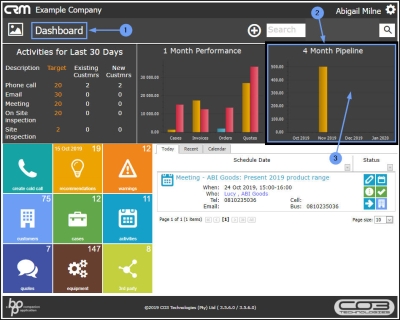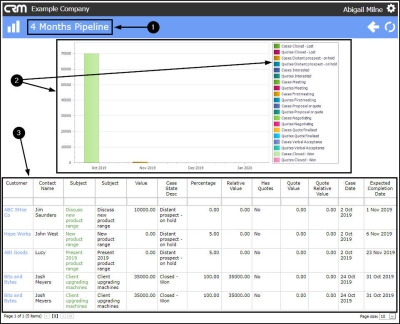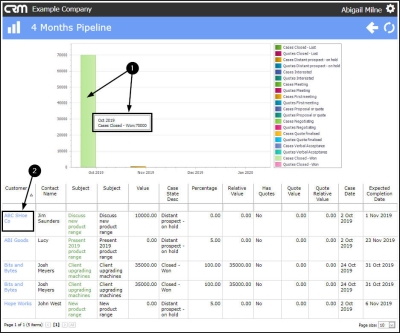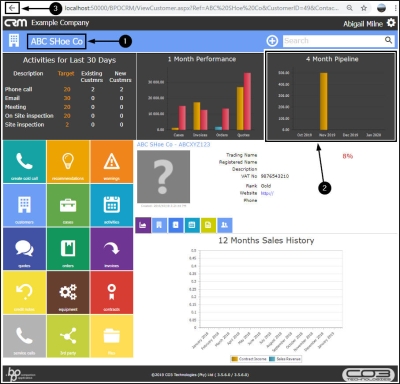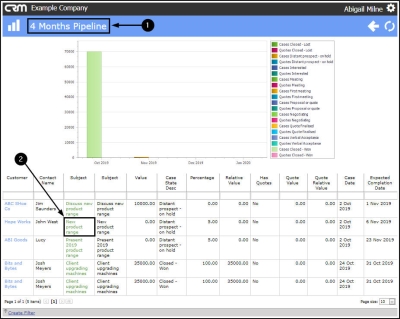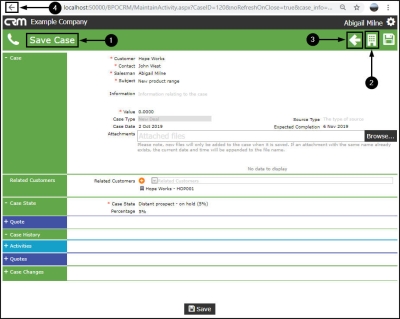We are currently updating our site; thank you for your patience.
CRM Basics
3 Month Pipeline Summary
In this frame you can view a graph of your Pipeline based on your active Cases. Pipeline months are set to 3 months by default, but this can be configured as per your company requirements. VAT is not displayed in the pipeline.
| Access: Webpage - http://[servername]:[portno]/BPOCRM/User.aspx |
View Pipeline in Homepage
- In the CRM Homepage,
- you can view the [ ] Month Pipeline frame.
- Note: Pipeline months are set to 3 months by default, but can be configured as per your company requirements. In this example, the pipeline months have been set to 4.
- Click anywhere in this frame.
View Pipeline Report Page
- A [ ] Months Pipeline report page will open.
- Here you can view the enlarged bar graph with corresponding key code ,
- and a list of your cases with the pertinent case information displayed.
- Hover anywhere over a selected bar in the chart to display a related information box.
- In this example, the bar represents Cases Closed - Won and the amount is 7000.
View Customer from Pipeline Page
- Click on a customer name in the Customer column.
- The Customer Homepage will open.
Refer to Introduction to the Customer Homepage for more information.
- You can also view the [ ] Month Pipeline frame in this page.
- Click on the Back arrow to return to the [ ] Months Pipeline page.
View Case from Pipeline Page
- In the [ ] Months Pipeline page,
- Click on a case in the Case Subject column.
- The Save Case page will open.
Refer to Introduction to Cases for more information.
-
Either,
- Click on the Customer icon to return to the Customer Dashboard (Home page),
- or click on the Back button,
- or the left arrow to return to the previous page.
CRM.000.009