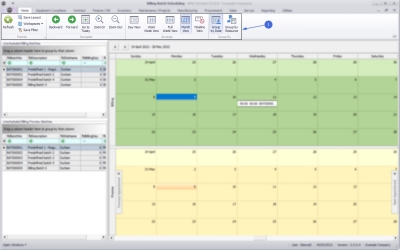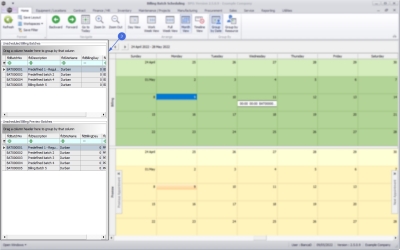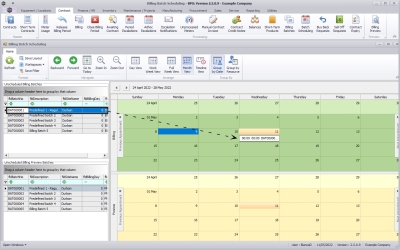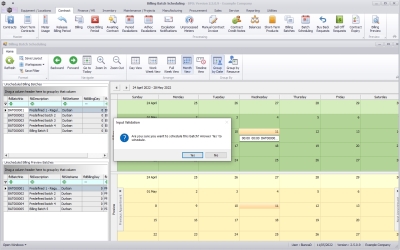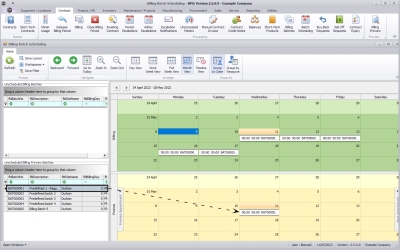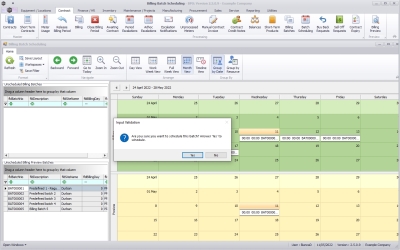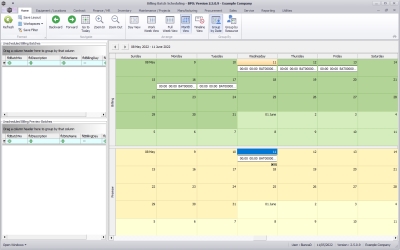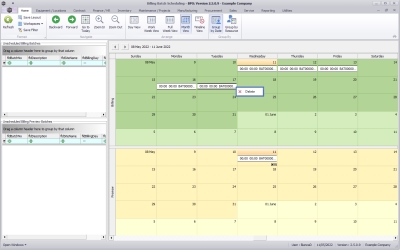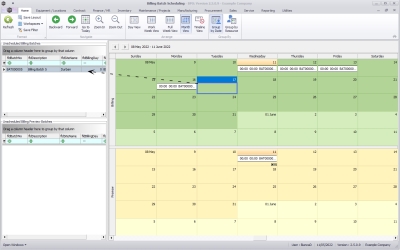We are currently updating our site; thank you for your patience.
Contract
Schedule a Predefined Billing Batch
This functionality allows for easily creating predefined billing batches of optimal size and to schedule these batches which will be submitted via BPO Billing Batch Scheduler console application overnight, designed for high volume environments. The posting of the invoices to Evolution will be done via the existing PostingEngine application to prevent timeout errors on the Evolution database.
![]() Refer toThe Billing Batch Listing Screen for more information relating to the process required for information to be processed by this application.
Refer toThe Billing Batch Listing Screen for more information relating to the process required for information to be processed by this application.
Items to be billed will be displayed on the left of the screen. You can select the parameters (Billing Day, Contract Type, Fees or Meters, Fee Types) to bill, then drag and drop them into an existing or new batch (on the right hand side of the screen).
| Ribbon Access: Contract > Batch Scheduling |
- The Billing Batch Scheduling screen will open
- You will use the Ribbon Toolbar to customize your screen and navigate the calendar
- The Calendar is split between Billing and Preview schedules.
- On the left hand side, you will see the Batches available for scheduling Billing and Preview predefined batches.
Schedule a Predefined Batch Schedule
Predefined Billing Batch
- Drag and drop the billing batch into the relevant day in the calendar.
- A message box will come up, asking: Are you sure want to schedule this batch? Answer 'Yes' to schedule.
- Click on Yes
Predefined Preview Batch
- Drag and drop the preview batch into the relevant day in the calendar.
- A message box will come up, asking: Are you sure want to schedule this batch? Answer 'Yes' to schedule.
- Click on Yes
- In the following example all Billing and Preview batches have been scheduled.
- In the following example all Billing and Preview batches have been scheduled.
- The BPO Billing Batch Scheduler application will check for and submit both the predefined billing and preview batches for processing depending on the scheduled dates of the batches. The application will send an email if the batch has been successfully submitted or if there were any errors/the batch processing was unsuccessful. The BPO Billing Batch Scheduler will be run via the Windows Task Scheduler.
![]() Refer toPredefined Batch Billing Process for more information relating to the process required for information.
Refer toPredefined Batch Billing Process for more information relating to the process required for information.
Delete a Predefined Batch Schedule
- In the following example all Billing and Preview batches have been scheduled.
- The batch will be removed from the calendar and be available for rescheduling.
MNU.004.005