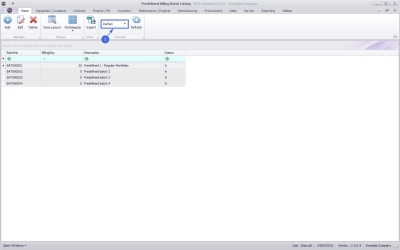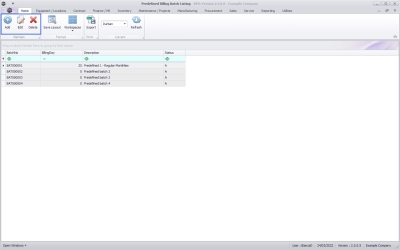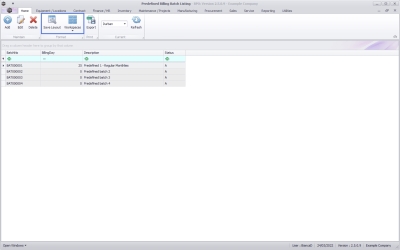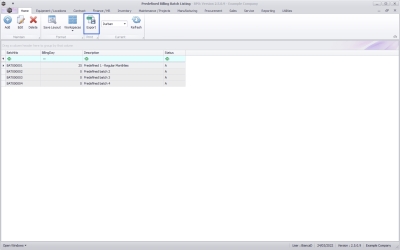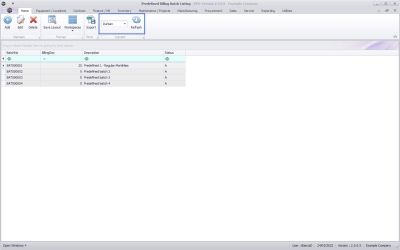We are currently updating our site; thank you for your patience.
Contracts
Introduction to Billing Batches
This functionality allows for easily creating predefined billing batches of optimal size and to schedule these batches which will be submitted via BPO Billing Batch Scheduler console application overnight, designed for high volume environments. The posting of the invoices to Evolution will be done via the existing PostingEngine application to prevent timeout errors on the Evolution database.
Billing Batch listing screen - Listing of all the predefined batches by Site.
Billing Batch maintain screen - To create predefined batches of optimal size that can be scheduled to be submitted via a console application. The items to be billed will be displayed on the left of the screen and the user can select the parameters (Billing Day, Site, Contract Type, Fees or Meters, Fee Types) to bill. The user will be able to then select the items to be billed and drag and drop them to be added to a batch (on the right of the screen). The user can create a new batch by simply dragging a contract and dropping it onto a new line in the batch grid control. Each batch will have a total count of machines, contracts, meters and fees. A warning will be given to a user when they try to put a contract for a consolidated customer in a batch and not all the fees are selected. If the user saves the batch with fees not selected for a contract with a consolidated customer then the consolidated process will ignore this and still bill the customer in a consolidated invoice.
Billing Scheduling screen - The list of predefined batches will be displayed on the left of the screen (billing and preview and the user will be able to easily schedule or reschedule a batch using a calendar type control on the right of the screen. These will be saved in a scheduling queue table.
Existing Billing run and Billing Preview screens - the ability to select a predefined batch (billing/preview) which will populate the screen and be processed using the current billing functionality.
Console application for scheduling batches - The app will check for and submit both the predefined billing and preview batches for processing depending on the scheduled dates of the batches. The app will send an email if the batch has been successfully submitted or if there were any errors/the batch processing was unsuccessful. The BPO Billing Batch Scheduler will be run via the Windows Task Scheduler.
Print Queue screen - A company config flag 'fldDelinkInvoicePosting' will be available to allow the user to choose if they are going to post invoices into Evolution from the Print Queue or via the PostingEngine application.
Close Billing Period screen - When the period is closed, store the historical information related to billing batch schedule processing. The scheduling queue be carried over the next month unless changed.
| Ribbon Access: Contract > Billing Batches |
The Billing Batch Listing Screen
Your employee user record should be linked to a default site. In this case, the site will auto populate with this default, otherwise the site must be manually selected.
Another site can be selected, if required, and if you have the security rights to access the site.
If All Sites displays here, then you do not have a default site configured on your user record, and need to select the required site.
The Billing Batch Ribbon Action Buttons
The ribbon action buttons will be available (bold) or unavailable (greyed out) depending on the status selection, and security right access level. The following functionality is available from this screen:
Maintain Buttons
Format Buttons
- Save Layout and Workspaces.
Print Buttons
- Export listing to Excel.
Current Buttons
- Site Selection and Refresh.
MNU.004.001