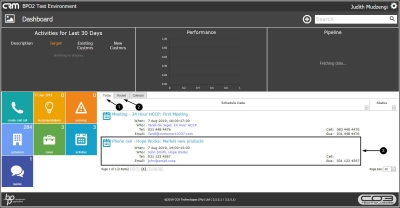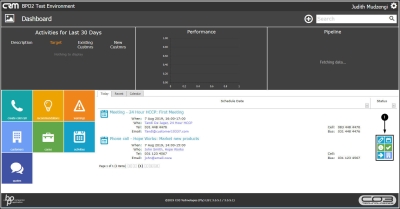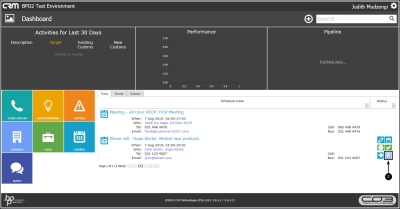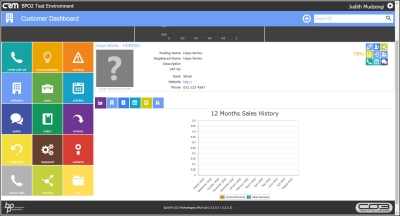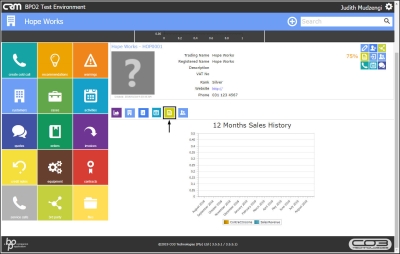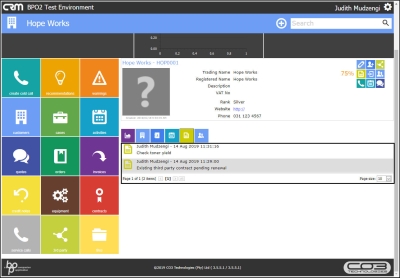We are currently updating our site; thank you for your patience.
CRM Customers
Customer Notes
View Customer Notes will list all notes for the selected customer.
| Ribbon Access: Webpage > http://[servername]:[portno]/BPOCRM/User.aspx |
- The Today tab will be selected by default displaying customer activities due on that day.
- If you cannot find the information you are looking for within this tab, click on the Recent tab.
- Hover over an activity linked to the customer you wish to view notes for.
- Action icons will be displayed to the right of the customer activity you are hovering over.
- Click on the View Customer icon.
- The Customer Dashboard will be displayed.
- Click on the Notes icon.
- You can now view notes linked to the selected customer. If you want to add notes, refer to Customer Details - Add Notes.
CRM.002.017