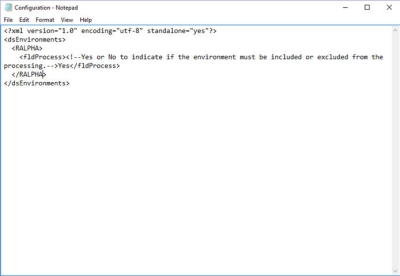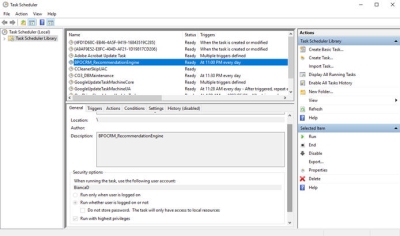We are currently updating our site; thank you for your patience.
Companion Applications
Introduction to CRM Recommendation Engine
Recommendations are notifications that that you can view and follow up on.
For example, you may receive a notification that a Rank Call is due, or a contract expiry or contact birthday.
The CRM Recommendation Engine must be installed and configured on the server, and be set up to run nightly via the Windows Task Scheduler.
A full list of recommendations can be accessed from the Dashboard (Home page), or customer specific recommendations can be accessed from the Customer Home page.
Requirements
- Internet Information Services (IIS) must be configured.
- BPOConnect, BPOCRM and BPOCRM_WebServices must be installed.
- RSI_ServiceManager must be installed and have a valid environment configured.
- The BPOCRM_RecommendationEngine must be installed on the same server as the BPO database and main BPOCRM application.
- BPOCRM_RecommendationEngine must be configured in Windows Scheduler to run nightly.
- You need configure which recommendation types to use from within BPO.
- Each customer must be linked to a valid Customer Rank.
| Ribbon Access: BPOCRM_RecommendationEngine |
Environment Configuration
- Environment: Type in the environment name, as defined for this database, in the Service Manager.
- Select Yes to process the selected environment.
Configured Scheduled Task
- Once you have done the service configuration, you need to set up a Scheduled Task in Windows.
- Ensure that the service runs whether user is logged in or not and runs with Administrator rights.
- Test the Scheduled Task to ensure it is configured and running correctly.
CAP.006.001