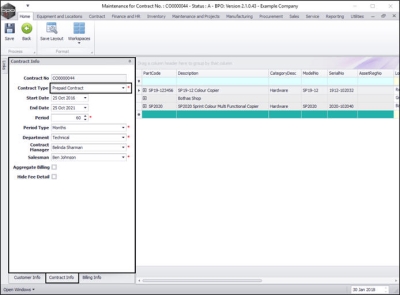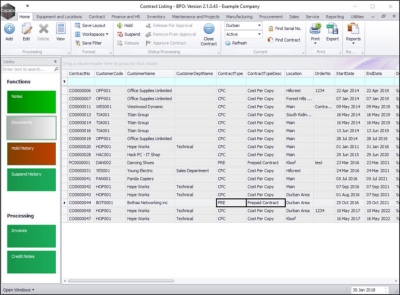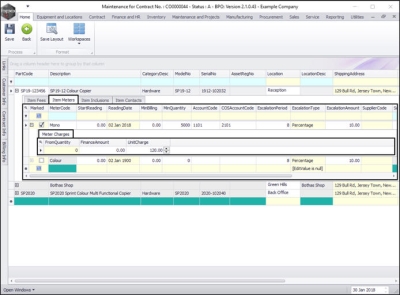We are currently updating our site; thank you for your patience.
Contract
Life Based / Pre-paid Contracts (pre v2.3.0.0)
This contract type is to be used where a set meter charge was paid ahead of contract creation, and meters are not billed until their usage limit is reached.
The prepaid contract usage limit is configured as the initial Minimum Billing and Meter Charge Setup Quantities.
Only meters are considered to be prepaid.
Fees continue to be billed, based on the billing cycle.
Meters still appear in monthly usage for reading capture. This reading needs to be captured correctly, as the prepaid meter usage will determine whether the limit has been reached (regardless of meter resets).
When the meter usage limit is reached, the contract is placed on hold and an email is sent to the customer account manager.
It is up the contract manager to review the contract, update the meter minimum billing information, change the contract type and release the contract from hold to enable continuation with standard contract billing.
The Enforce Authorisation flag should always be selected. Prepaid contracts should be reviewed, then released for authorisation and then authorised to ensure that month end billing is correct.
Configuration Required
- On Creating a New Contract In the Contract Info details panel, in the Contract Type field, Prepaid Contract must be selected from the drop-down menu.
-
When the new prepaid contract has been set up and saved, the type of contract that has been selected (Prepaid) will be indicated in the Contract Type and Contract Type Description columns in the Contract Listing screen.
Minimum Billing
The Minimum Billing information on the contract item needs to be configured correctly.
Minimum Quantity
- This is the prepaid meter usage limit that is set at the start of the contract.
- Make sure this usage limit is configured for all meters on the contract item.
- Once this usage limit is reached, based on billing run meter reading captures, the contract must be reviewed, so that meter billing can start.
-
This is why the contract is placed on hold and the contract manager notified via email.
The contract type must now be changed, so that this contract is no longer monitored and ensure that the Minimum Billing Amount, Minimum Billing Quantity and Meter Charges are correct as per required meter billing from this point onward.
You will now need to Release and Approve the contract. This contract will now be part of the billing cycle as normal.
MNU.112.053