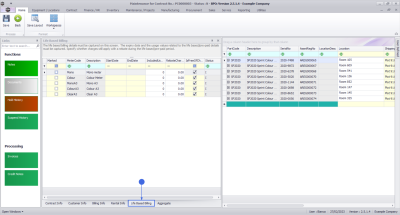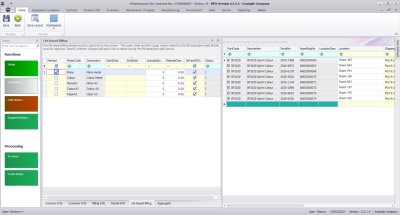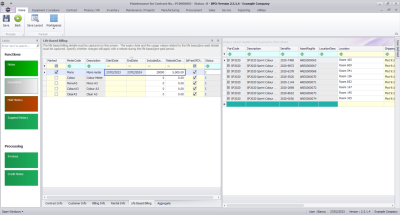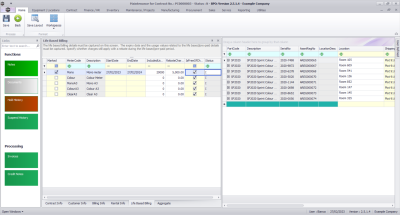We are currently updating our site; thank you for your patience.
Contract
Add Contract Prepaid Meters
This contract type is to be used where a set meter charge was paid ahead of contract creation, and meters are not billed until their usage limit / duration is reached.
Only meters are considered to be prepaid.
Fees continue to be billed based on the billing cycle.
Meters still appear in monthly usage for reading capture. This reading needs to be captured correctly, as the prepaid meter usage will determine whether the limit has been reached (regardless of meter resets).
When the duration / meter usage limit is about to be reached or is reached, an email is sent to the customer account manager. The customer account manager can review the contract if applicable.
Once the prepaid portion of the contract expires either by duration or usage, aggregate billing set up on the contract commences.
The Enforce Authorisation flag should always be selected.
Prepaid Meters Setup
- Click on the Life Based Billing tab.
- The Life Based Billing frame will be expanded.
- This is where the prepaid meter usage limit and duration are set.
- Marked: Click on the check box in front of the meter type(s) which should be included in prepaid billing.
- In this image the Mono and Colour meters have been selected.
- Note 1: Select the same meter type(s) as you selected in the Aggregate Frame.
- Note 2: On a contract item with different meter types e.g., mono and colour meters, its possible to have only one meter type on prepaid billing (e.g., mono meter) while the other meter type (e.g., colour meter) is on standard billing.
- The expiry of the prepaid portion of the contract is determined either by duration or usage (whichever comes first).
- The Start and End Date determines the duration of the prepaid portion of the contract. If the duration lapses first before the included usage is exceeded, the prepaid portion for that meter type expires.
- The Included Usage is the total usage per meter type included in the prepaid portion of the contract. If this value is exceeded first before the duration lapses, the prepaid portion for that meter type expires.
- Start Date: Click on the drop-down arrow and use the calendar function to select the correct start date of the prepaid portion of the contract for the selected meter type.
- Note 1: The Start Date for different meter types on the same contract does not necessarily have to be the same.
- Note 2: The Start Date does not necessarily have to be the same with the Reading Date in the Items Frame.
- End Date: Click on the drop-down arrow and use the calendar function to select the correct end date of the prepaid portion of the contract for the selected meter type.
- Note: The End Date for different meter types on the same contract does not necessarily have to be the same.
- Included Usage: Type in the total usage included in the prepaid portion of the contract for the selected meter type.
- Note: The Included Usage for different meter types on the same contract does not necessarily have to be the same.
- Rebate Charges: Type in the salesman's commission if applicable. This does not affect billing in any way.
- Scroll right to view the remaining columns.
- Free Of Charges: This will be selected by default. This should always be selected for meters included in prepaid billing.
- Status: This is a static field and defaults as A - Active once saved.
Next: Link Contract Item Inclusions
NUCL.CTRT.004.007B