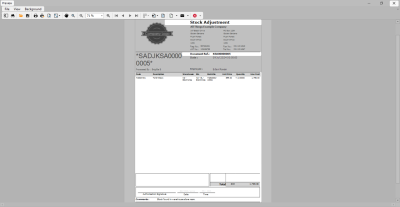Inventory
Authorise Adjustment Request
A stock adjustment request must be authorised before the Stock Adjustment is completed.
The Inventory Adjustment screen gives you the ability to Print, Authorise, Reject a Stock Adjustment.
Ribbon Select Inventory > Adjustments
- The Adjustment Requests listing screen will be displayed.
Authorise Adjustment Request
- Select the Site.
- In this image, KwaZulu-Natal has been selected.
- Select the Status.
Note: Adjustment requests can only be authorised in the New status.
Select Adjustment Request
- Select the row of the adjustment request you wish to authorise.
- Click on Approve.
- An Adjustment Request - Process message box will pop up informing you that -
- The Adjustment request, no. [ ] has been processed as accepted.
- Click on OK.
Print Adjustment Request
- A Report Generation message box will pop up asking -
- Do you want to print the stock adjustment [ ]?
- Click on Yes.
Report Preview
- The Stock Adjustment report preview screen will be displayed.
- From here you can View, Print, Export or Email the report.
- Close the report preview screen when done.
View Authorised Adjustment
- The selected adjustment request will now be moved to the Adjustment Requests listing screen, where the status is set to Authorised.
MNU.131.003