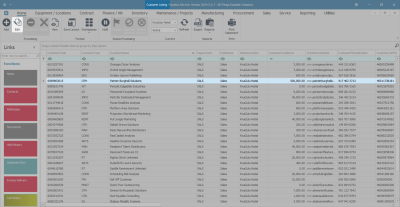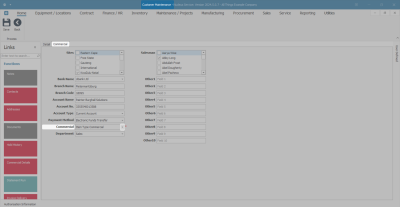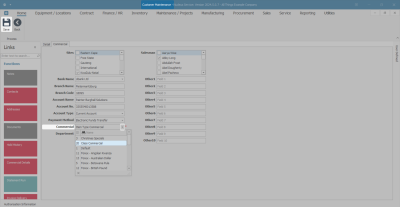Sales
Commercials - Link Customer to Commercial
Ribbon Select Sales > Customers
- The Customer listing screen will be displayed.
- Select the Site where the customer can be located.
- The example has KwaZulu-Natal selected.
- Select the Status of the customer.
- The example has Active selected.
- Click on the row of the customer you wish to link a commercial to.
- Click on Edit.
-
 Short cut key: Right click on the selected row in the data grid to display the All Groups menu list. Click on Edit.
Short cut key: Right click on the selected row in the data grid to display the All Groups menu list. Click on Edit.
- The Customer Maintenance screen will display.
- Click on the Commercial tab to display the commercial details for the Customer.
- Click on the drop-down arrow in the Commercial field.
- From the commercial drop-down menu, select the commercial you wish to link to the customer.
- The example has Discount Commercial selected.
- Click on Save to return to the Customer Listing screen.
- You can now Commercials - View Customers Linked to a Commercial.
MNU.067.007