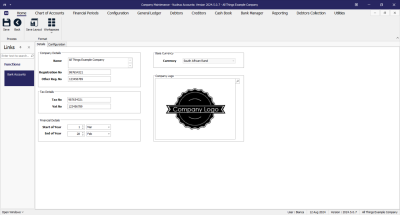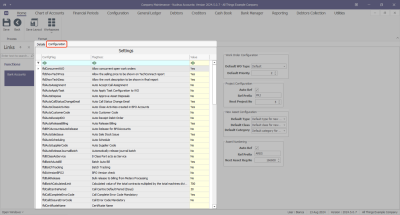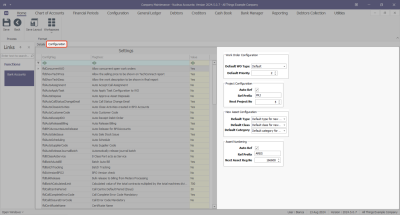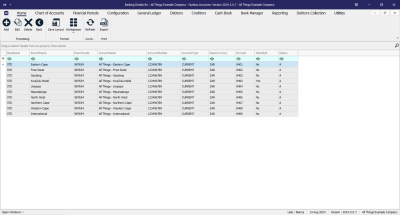Configuration
Company Configuration Introduction
Company Configuration refers to the process of setting up and adjusting the system's global parameters to align with the specific needs and work flows of your specific business.
Company configuration is set up during the implementation process, and is not usually amended down the line. Implementation of new functionality post implementation, may require additional configuration.
The options selected are discussed with management and set up according to the company's requirements.
Company Maintenance Screen
Ribbon Select Configuration - Company
- The Company Maintenance maintain screen will be displayed.
- This screen is divided into a Links panel, Details tab and Configuration tab.
Company Details
- Configuration of Company Details includes Company Details, Tax Details, Financial Details, Base Currency and Company Logo.
Configuration flags
- Configuration Flags are settings (or options) that enable or disable certain features or functionalities that tailor the system to meet your business requirements.
additional Configuration
- Additional Configuration includes Work Order Configuration, Project Configuration, New Asset Configuration.
Bank Accounts
- Ability to set up multiple Bank Accounts, with one as the default and assignment of user groups to specific bank accounts.
- Introduction to Company Configuration
- Company Details
- Configuration Flags
- Additional Configuration
- Bank Accounts
ACCT.CNFG.COMP.Intro