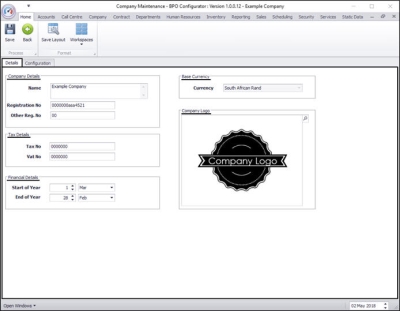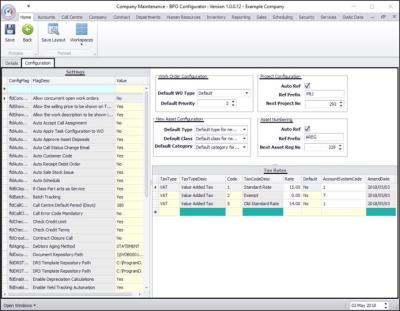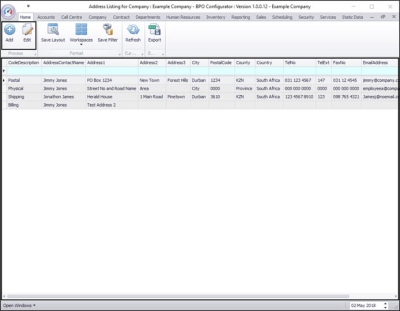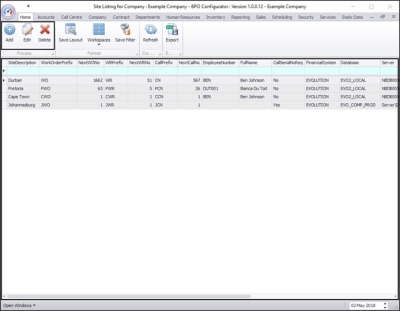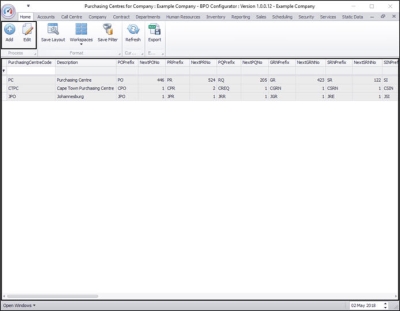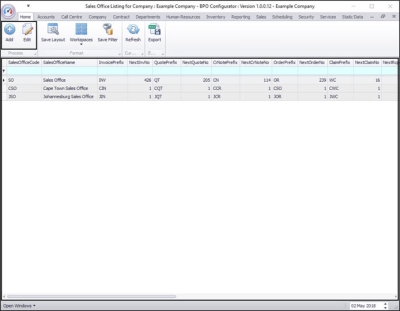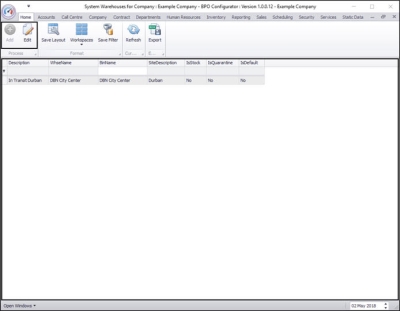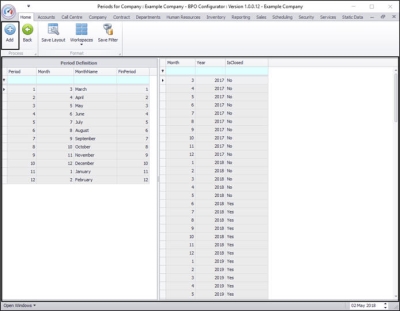We are currently updating our site; thank you for your patience.
Company
Company Configuration Overview
Company configuration is set up during the implementation process, and is not usually amended down the line. The options selected are discussed with management and set up according to the company's requirements. Here is a brief overview of the screens that you will be introduced to during company set up in Nucleus Service. Refer to Company Configuration Set Up Index for the full process flow.
| Ribbon Access: Configurator > Company |
In Nucleus Service, the following details must be configured before GO LIVE:
- Company Main Details
- Company Addresses
- Company Sites
- Company Purchasing Centres
- Company Sales Offices
- Company System Warehouses
- Company Financial Periods
Company Main Details
- The Company Maintenance screen will be displayed.
- Click on the Details tab.
Here you can set up the Company Configuration:
- The Company Name
- Company Registration Information
- Tax Details
- Financial Details
- Base Currency
- Company Logo
Configuration
- In the Company Maintenance screen, click on the Configuration tab.
Here you can set up:
- Process configuration settings
- Work Order Configuration settings
- Project Configuration settings
- New Asset Configuration settings
- Asset Numbering
- Tax Rates
Addresses
- The Addresses for Company: [ ] screen will be displayed.
- Here you can View, Add and Edit the addresses linked to the company.
Sites (Company Branches)
- The Site Listing for Company: [ ] screen will be displayed.
- Here you can View, Add, Edit and Delete the sites linked to the company.
Purchasing Centres
- The Purchasing Centres for Company: [ ] screen will be displayed.
- Here you can Add, Edit and View the company purchasing centres and centre addresses.
- Within each purchasing centre, you can set up:
- configuration settings and numbering conventions for procurement and stock management.
Sales Offices
- The Sales Office Listing for Company: [ ] screen will be displayed.
- Here you can Add, Edit and View the company sales office details and addresses.
- Within each sales office, you can set up:
- configuration settings and numbering conventions for sales.
System Warehouses
- The System Warehouses for Company: [ ] screen will be displayed.
- Here you can View, Add and Edit specific warehouse configuration e.g. In-transit Warehousing or Quarantine Warehousing
Periods
- The Periods for Company: [ ] screen will be displayed.
- Here you can View and Add the initial financial period configuration.
BPO.MNU.091