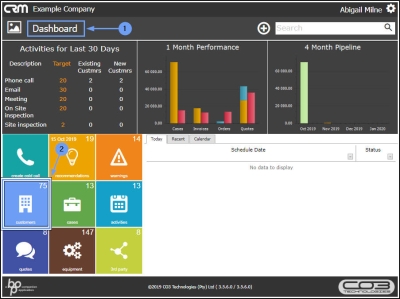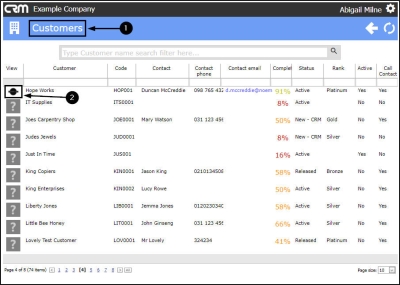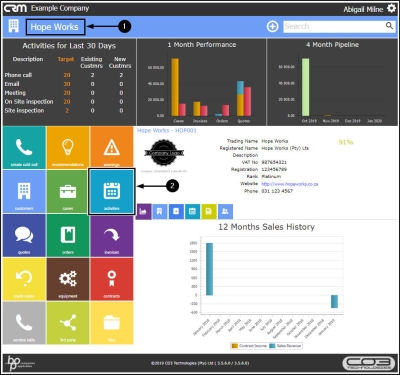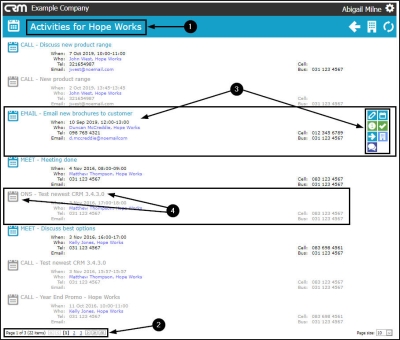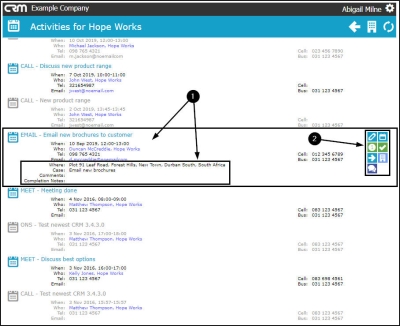We are currently updating our site; thank you for your patience.
CRM Customers
Activities
In CRM, an activity is any type of interaction that involves your customer:
- A Call
- An Email
- A Meeting
- An On-Site Inspection
A full list of all customers activities can be accessed from the Dashboard (Home Page).
A Client specific list of activities can be accessed from the Customer Dashboard (Customer Home page), as set out below
| Ribbon Access: Webpage > http://[servername]:[portno]/BPOCRM/User.aspx |
Access Client Specific List of Activities
- In the Dashboard (Home page),
- Click on the Customers tile.
- The Customers listing page will open.
- Click on the customer icon in the View column.
- The selected Customer Dashboard (Customer Home page) will open.
- Click on the Activities tile.
- The Activities for [Customer Name] page will open listing all the activities linked to this customer.
- The Page Reference field notes how many activities there are and on how many pages.
View Activity Action Buttons
- Hover over
any activity to display the activity
Action buttons:
- View / Edit this Activity
- Reschedule this Activity
- View Case Info and History
- Close this Case
- Next Action (close current activity and create new activity)
- View Customer
- New Quote
- Any greyed out activities are linked to a different salesman - Action buttons will not be available and you cannot edit these activities.
View Summary of Activity Information
- Single click on an activity, to access a quick view summary of the activity information.
- If the selected activity is linked to yourself then this single click will also keep the Action buttonsconsistently displayed in the selected activity frame.