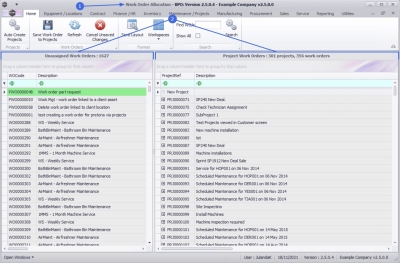We are currently updating our site; thank you for your patience.
Projects
Work Order Allocation
The Work Order Allocation screen makes it easier to group work orders together in a current or new Project.
This is especially useful when multiple work orders are generated from the Task Generation screen or for work orders that are generated from a Scheduled Maintenance and have not yet been linked to a call or project.
Work Orders that have not yet been linked to a Project, are listed in the Unassigned Work Orders frame on the left.
Work Orders that have already been linked and the Projects they have been linked to, are listed in the Project Work Orders frame on the right.
Assigned work orders can be removed from a current project and can be re-assigned.
Important Note: Ensure that you Save the screen before closing or refreshing the screen.
| Ribbon Access: Maintenance / Projects > Work Order Allocation |
- The Work order Allocation screen will be displayed.
- The screen is split into two panels;
- The left panel is the Unassigned Work Orders. A list of all the unassigned work orders is displayed in this panel.
- The right panel is the Projects Work Orders. This panel will list projects with linked work orders .
Maintain Work Order Allocation Grids
Columns can be added or removed from a data grid. This enables a user to customise the data grid to their own preference.
To navigate to the Work Orders or Projects you need to work with, use the search and filter options in the grid area.
Task Management
- Work Order Allocation - Link to Current Project
- Work Order Allocation - Link to New Project
- Work Order Allocation - Unlink or Re-Assign Work Orders
- Work Order Allocation - Auto Create Projects
BPO.MNU.151