We are currently updating our site; thank you for your patience.
SConnect
- SConnect is an application that runs on a Microsoft CE 5 Handheld Scanner, and gives the user the ability to scan part bar codes for Stock Receipts (Goods Received Notes) and Stock Issues.
- SConnect supports Receiving and Issuing of Alternate Part Code, Serialised and Non Serialised Parts, Internal Assets (e.g. Loan Units or Rental Assets) - issued from an Asset Warehouse.
- Where parts are serialised, the user can either type in or scan the serial number.
- In order for the scanner to recognise the parts scanned, the bar code must be linked to the part code. Bar codes are saved per Supplier on the Supplier Link against the Inventory Definition.
- Inter warehouse transfers must be done in BPO.
- A bin is not selected when receiving or issuing stock with ScannerConnect. You need to ensure that the Part Site Defaults are configured on the Inventory Definitions, so that the system can find the default bin. (Remember to set up any additional stock warehouses - such as Bootstock, etc.).
- For issue of internal assets, you need to ensure that only 1 asset warehouse per site is configured, with only 1 bin
- A part cannot be scanned if a bar code is not available on the supplier link. Bar codes are saved per Supplier on the Supplier Link against the Inventory Definition. If a bar code has not been configured, you will get the following messages:
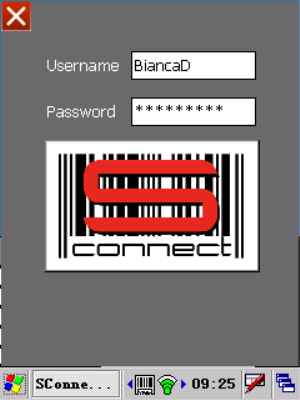
|
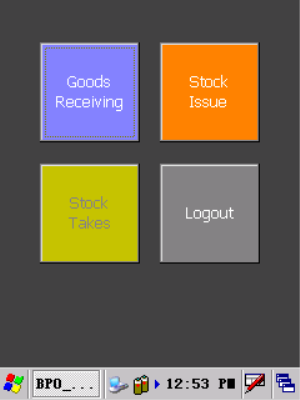
|
MNU.154.001