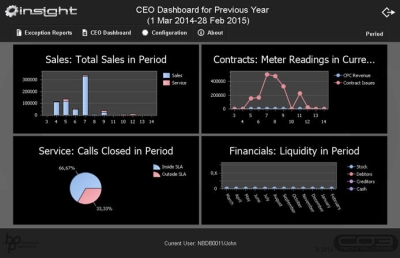BPO Insight
Introduction to BPO Insight
- BPO Insight is an management control tool that allows you to view exceptions (items that are outside normal range) and trends.
- The Exception Reports will quickly show you areas of concern - where items are out of acceptable exception target. Green dashboard items are within acceptable range. As the items move out of acceptable range, the colour will move from Yellow, to Orange, to Red.
- Drill down into these reports to review the specific items for that exception report.
- The specific exception reports viewable and acceptable targets are configured per employee.
- The CEO Dashboard has four charts to quickly give you an overview of Total Sales, Financial Liquidity, etc.
- These charts can be view by current month, prior month, current year, prior year or by a custom period.
Log In
- BPO_Insight is a web service application and you log on via an internet browser to connect to the web service on your server.
- You will need to confirm the URL with your system administrator, but will follow this convention: http:// ServerNameOrIP :50000/BPOInsight.
- Log on with the same username and password you use for BPO, and click on the 'Login' button.
BPO.MNU.157